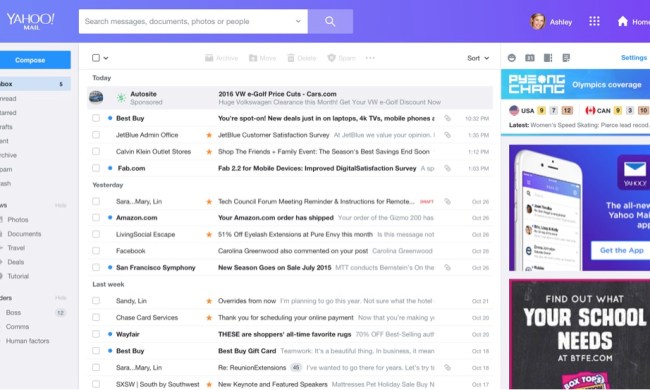“I saw something in the news, so I copied it. I put a piece of tape — I have obviously a laptop, personal laptop — I put a piece of tape over the camera. Because I saw somebody smarter than I am had a piece of tape over their camera,” Comey said. It’s an interesting admission for an individual who has long maintained that “absolute privacy” can get in the way of law enforcement and protection.
While Comey’s move is obviously a smart one (as the director of the FBI, keeping his personal matters to himself seems of the utmost importance), some activists have since suggested that his concerns are somewhat hypocritical. Even as the director calls for companies like Apple to make their devices hackable (if only be Apple itself), he’s rendering his own computer as unhackable as possible.
A few critics took to Twitter to express their discontent with Comey’s revelation, with Christopher Soghoian of the ACLU’s Speech, Privacy, and Technology Project pointing out the apparent double standard in play.
FBI Director Comey has created a "warrant-proof webcam" that will thwart lawful surveillance should he ever be investigated. Shame on him.
— Christopher Soghoian (@csoghoian) April 7, 2016
Of course, Comey also noted that the public at large needs to ensure that the government is not abusing its own surveillance protocols. “[The public should] demand to know how the government conducts surveillance. Demand to know how they’re overseen, how they’re constrained. Demand to know how these devices work,” he said. And apparently, demand tape over their webcams.