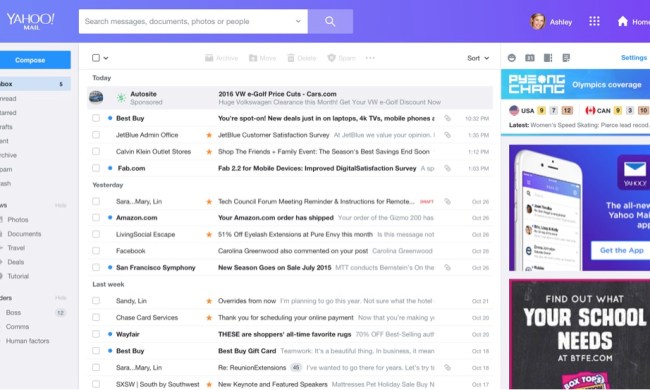A U.S. senator is aiming to cut down on wasteful government spending by dismantling the National Technology Information Service (NTIS). According to Senator Tom Coburn (R-Okla), many of the documents that the NTIS provides for a fee can be found on Google free of charge — as a result, he’s called his bill the ‘Let Me Google That For You Act.’
First established in 1970, the NTIS is part of the Department of Commerce and its purpose is to supply technical, scientific, engineering and business data. According to Coburn, much of the material that the NTIS packages and sells can now be found on the Internet and shouldn’t cost the government a dollar. His position is backed up by a 2012 Annual Report from the Government Accountability Office.
“Nearly all of the reports being sold are already available for free on other government websites, including my own,” says Coburn in his official statement, which calls on the NTIS to be phased out as a “top priority” to prevent further money being wasted.
The bill is supported by several other senators, including Claire McCaskill, Chairman of the Senate Subcommittee on Financial & Contracting Oversight. “This agency has clearly outlived its usefulness,” she said. “I find it staggering that the agency is selling government reports both to the public and to other federal agencies that are widely available for free and easy to find with a simple Google search — and the agency is still losing money.”
Should the bill succeed, the essential functions of the NTIS will be spread out through the Commerce Department. Whatever the politics and ultimate fate of the bill, its name has certainly brought it plenty of attention.
[Story via The Verge, image via Wikimedia Commons]