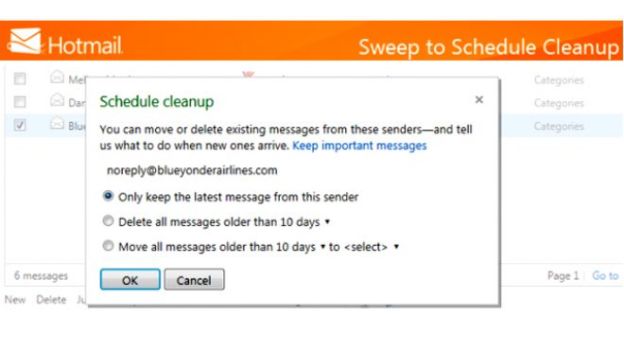
Microsoft has chosen an interesting day to make announcements. Either it’s using the incessant iPhone coverage as a cover-up, or thinking it might be able to steal some of the spotlight. We’re uncertain either tactic will be entirely successful.
Despite the poor timing, Microsoft has unveiled a new Hotmail. The email client is still the most popular on the Web but is quickly losing market share to Google’s Gmail. In an attempt to keep a hold of its top spot, Hotmail is getting a new look as well as some interior work done.
The largest foe Hotmail faces is “graymail,” which is email the lies somewhere between spam and actually useful content. And given the amount of Internet accounts and coupon curators we subscribe to, graymail can easily get out of control. The most important and long, long overdue feature Hotmail is introducing is Categories.
Up until now, there’s been no way to properly label your email to keep things tidy and easily-identified. Now you can create folders, sub-folders, and so on to categorize your Hotmail inbox to your heart’s desire. Sure, most if not every webmail client has had an equivalent of this and Hotmail is incredibly late to the game, but given how many people are users you can file this one under much-welcomed addition.

These changes were essential and give Hotmail a refreshing facelift—both in a functional and an aesthetic sense. Can it slow Gmail’s growth? With Google’s ever-more integrated services and mounting scope, it doesn’t seem likely. But holding its own would be an important victory given Google’s Web presence. The Hotmail team has admitted that the biggest battle they face at this point is one of public opinion. At an event to reveal how the site holds its own against Gmail, Chris Jones, who oversees Microsoft Internet applications explained this struggle. “For a lot of folks, Hotmail was their first Webmail address,” he told CNN. “Now the challenge that we’re fighting, frankly, is mostly one of perception.”
Check out the Windows Team blog for details on the revamp.
Editors' Recommendations
- How to delete your Gmail account (and what you need to know)
- 10 helpful Gmail tips and tricks everyone should know
- How to change your Gmail Inbox theme
- Microsoft’s new Edge browser has launched, and it’s finally worth switching to
- Microsoft is testing out Gmail and Google Drive integration for Outlook.com


