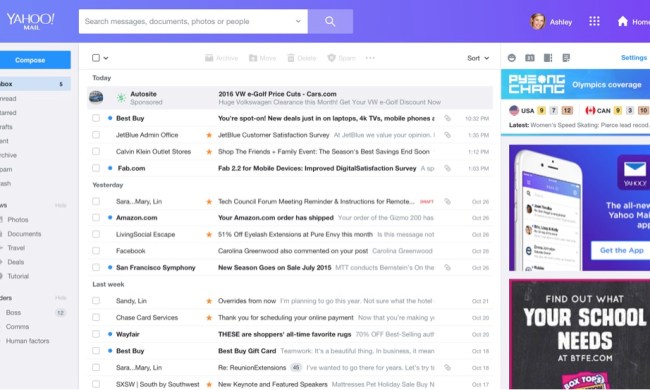Branding itself as a “trip planner and optimizer app that saves you valuable time and makes planning your next holiday as enjoyable as the trip itself,” the brand new offering from MobyTrip centralizes all your vacation logistics in one handy app.
To get started, simply pick a destination city and select suggested activities, hotels, and restaurants from MobyTrip’s map, or get inspired by others’ trips and itineraries. After all, there’s no use in reinventing the wheel when you’re trying to just have fun, right? These options, MobyTrip claims, will reduce the amount of time you have to spend figuring out where you want to go and what you want to do once you get there.
And to help make the picking process even easier, MobyTrip lists city attractions with their Wikipedia descriptions, TripAdvisor reviews, Instagram photos, and more. And because you can also book flights and compare hotel prices, this really is an all-in-one solution. But perhaps most useful of all is MobyTrip’s collaborative travel feature. You and your friends can edit an itinerary simultaneously and in real-time, so you don’t have to complain about being the only one doing the heavy lifting anymore.
“Travel planning can be a painful experience — it’s easy to find a review or a flight, but to tie it all together travelers need to spend countless hours figuring out what to do and the logistics of each step,” says MobyTrip co-founder Misha Plotkine. “Many services push users to book right away, but they don’t help them create a memorable experience. Our application takes a completely different approach by helping users create their dream vacations and book activities through trusted market leaders, all in one spot.”
And if you really want a laissez faire experience, you can plan your trip by way of MobyTrip’s Facebook or Slack bots. Just answer a few simple questions, and receive a pre-filled itinerary. The more answers you provide, the more personalized your trip becomes.
“Users are made to switch back and forth between hotel search engines, travel research websites, transit or map apps, and recommendations platforms before making a decision,” MobyTrip co-founder Anatoli Plotkine said in a statement today. “By using MobyTrip’s wide range of services and trip planning optimization, our travelers gain a much richer experience and can organize their entire trip in a fraction of the time using the sources they already know and trust.”