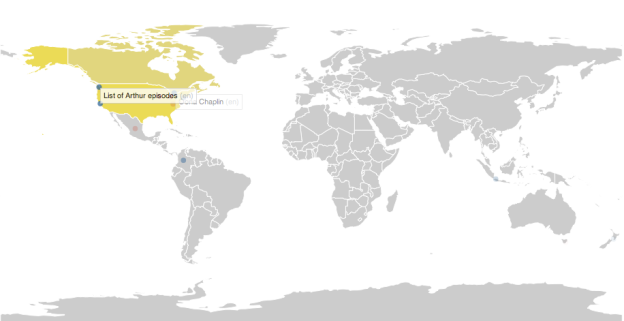
First thing you should know about the Internet: Trust nothing said on the Internet. Well, almost nothing. While we consider Wikipedia to be a fairly reliable source, there is still the possibility of you running into a webpage that’s currently being updated with false information. Pranksters do it all the time. We even did this as an exercise in my journalism 101 course to show how easy it was to spread misinformation.
While the chances of you loading a Wikipedia page right as it got pranked are somewhat slim, you can always consult the Wikipedia Recent Changes Map to double check. The live map, created by Stephen LaPorte and Mahmoud Hashemi, tracks unregistered editors by their IP addresses which allows the map to find the geolocation of users currently updating each Wikipedia page. Throw that on a world map and you’ve got a live tracker that shows who in what country is editing which page.
This may all sound slightly boring in theory, but one quick glance at the map and it gets pretty mesmerizing. One second we looking at someone in India updating the “List of mountains” page, which is kind of cool to imagine someone abroad is updating the English page to reflect or fix details on mountains in their country (or messing with the facts, who knows). Glance at it again and it looks like someone in Redwood, California just edited the page for Mr. Snuffleupagus. Nice. If looking at maps isn’t your thing, there’s also a live feed showing verbal updates with links to the pages being edited.
Although only 15 percent of Wikipedia editors are unregistered, tons of changes are recorded on the map in small fragments of time. Imagine if the map was able to track every edit currently being made to every page. That sort of feed might just blow up your computer browser.
At the moment, the Wikipedia Recent Changes Map tracks unregistered editors for the English, German, Russian, Japanese, Spanish, French, and Indonesian Wikipedia pages. No word on whether the designers aim to add more countries in the near future, but trust us, these are enough to make you stare for a good minute.


