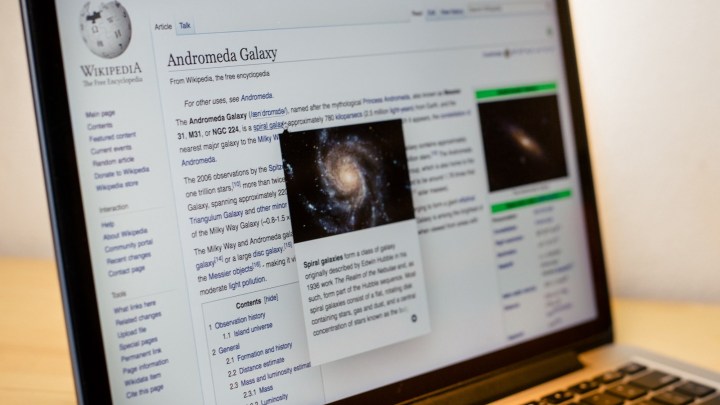
There are few rabbit holes that are deeper or more informative than Wikipedia. In much the same way that you can’t possibly just eat one potato chip, it’s tough to just read one Wikipedia article. After all, with so many hyperlinks to choose from, how could you possibly close your Wikipedia tab without reading up first on elephants, then learning more about matriarchs, and finally, checking out Phoenician? Far be it from us to tell you to read less Wikipedia, but now, the online encyclopedia is making it a bit easier to stay on track and not get too distracted by the plethora of knowledge available on the internet — page previews.
Now, if you visit Wikipedia on your computer and hover your cursor over any of the blue hyperlinks on a given page, you will be able to see the newly deployed page previews feature. This, the Wikimedia Foundation notes, “allows you to get a quick grasp of what’s behind a link without committing to a click-through.” The preview gives you the first few lines of information, which may just be enough to satiate your curiosity. If not, you can continue by actually clicking through and falling further down the rabbit hole.
Wikipedia rarely changes its interface (this is actually the largest change the platform has made since 2010), and as such, the new feature is indeed quite noteworthy. The online encyclopedia conducted extensive testing to first ensure that this would be a useful option for its readers. According to a Medium post, A/B testing suggested that page previews make it “easier and more efficient for Wikipedia readers to interact with our content and get more context about a topic on Wikipedia.”
Now, rather than opening several tabs or having to click the back button time and time again to return to your initial query, you can now quickly gain an understanding of a word or concept that may be crucial to your original search. The goal of the function, the Wikimedia Foundation explains, is to “decrease the cost of exploration for each blue link you come across, allowing readers to satisfy their curiosity or clarify a confusing or unknown topic without the burden of opening a new page and navigating back to the original.” Think of it as a way to look down that rabbit hole without actually plunging headfirst into it.
Thus far, it would seem as though page previews are quite popular among readers. “The rates of disabling the feature are negligibly low — a strong indicator that people find it useful,” the Foundation notes. “For two, each reader is interacting with the content of more pages while navigating the site, as people are able to engage with knowledge on Wikipedia in more meaningful and efficient ways. And for three, the number of classical pageviews is slightly decreasing.”
Of course, Wikipedia is always in search of additional feedback and readily admits that the long-term effects of the previews feature has yet to be determined.


