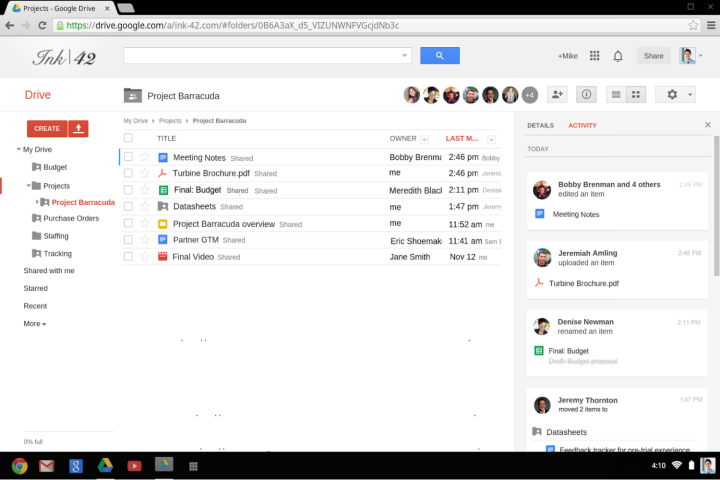
Sure, Google Drive offers its users easy and cool ways to collaborate on projects together, share files and more. But what if you wanted to keep track of what everyone was contributing to — no matter what you and your team have been working on — in real time? Google realized the need for that, and Ian Gunn, the tech giant’s Google Drive Interaction Designer, announced via an official blog post that it has developed and will be releasing an activity stream for Google Drive.
Every instance of changes and additions made to stuff found within My Drive will show up via a stream on the right side of your screen, identifying the user, what they’re working on, and what exactly they’re doing. Google Drive’s activity stream will tell you whether they’re adding new documents, editing stuff and more. You can also customize Google Drive’s activity stream and center it around a single file or folder by clicking on it, keeping track of what’s being done to that particular item live.
How to turn on the Google Drive activity stream
To switch on the new Google Drive activity stream, simply hit the button labeled with an encircled “i” located in the upper right hand corner of the screen.
Google says that it will be rolling out Drive’s activity stream “over the next week,” so keep your eyes out for that shiny new button when using Drive.
What do you think? Sound off in the comments below.
Editors' Recommendations
- How to delete a file from Google Drive on desktop and mobile
- The best resume templates for Google Docs
- How to do hanging indent on Google Docs
- How to delete Google Chrome on Windows and Mac
- Google Drive vs. Dropbox: which is best in 2024?


