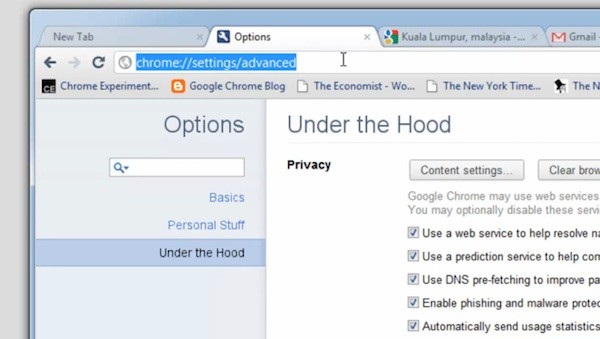 The latest Chrome update is here, and Google is boasting a 66-percent JavaScript performance improvement on Google’s own benchmark suite. The speed enhancement is supposed to aid the browser’s ability to run apps. But boosted speed isn’t the only benefit of the upgraded browser; the Chrome team has also remodeled its settings, making it simpler for users to synchronize their Web experience on various smart devices. Chrome’s settings menu is now a tab in the browser, making it that much more familiar to use. Trolling through a foreign-looking separate window for things like importing bookmarks or adding customizations can all be found within a tab instead, which is extremely easy to navigate. It also allows users to copy and paste links directly in the omnibox for settings solutions.
The latest Chrome update is here, and Google is boasting a 66-percent JavaScript performance improvement on Google’s own benchmark suite. The speed enhancement is supposed to aid the browser’s ability to run apps. But boosted speed isn’t the only benefit of the upgraded browser; the Chrome team has also remodeled its settings, making it simpler for users to synchronize their Web experience on various smart devices. Chrome’s settings menu is now a tab in the browser, making it that much more familiar to use. Trolling through a foreign-looking separate window for things like importing bookmarks or adding customizations can all be found within a tab instead, which is extremely easy to navigate. It also allows users to copy and paste links directly in the omnibox for settings solutions.
Google has also added its sandboxing technology to Flash in the new Chrome browser to ensure user security against malware-laden sites. Check out Google’s video below for more information on its sandboxing technique. We’re still waiting on that major Chrome redesign, but we’ll placate ourselves with these simple improvements for the time being.
Editors' Recommendations
- The best web browsers for 2024
- How to delete Google Chrome on Windows and Mac
- How to update Chromebooks and Chrome OS
- How to turn off Chrome notifications (and turn them back on again)
- How to change your Google background in Chrome


