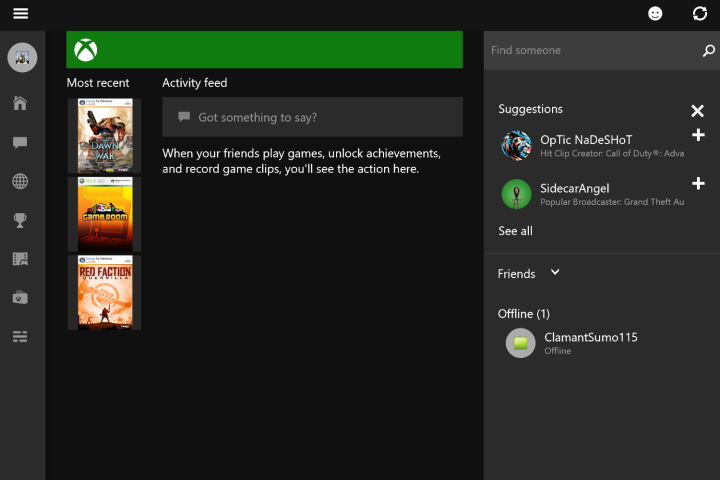
The new update brings with it a host of features, including the all-important ability to connect to your Xbox One. You can now use the app in the same way that you would interact with the console via Smartglass, as well as being able to browse OneGuide from your PC.
GameDVR functionality has also been expanded. You can browse game clips uploaded by other players, with the groundwork seemingly laid so that a future update will allow you to record video from your computer, which was teased at the unveiling of Windows 10 and has been possible on the Xbox One since launch. Also included as part of this update are improvements to the activity feed and user profiles.
While there’s plenty left to do before the Xbox One and a Windows 10 PC are as complementary to one another as Microsoft suggested when these features were first announced, it’s promising to see this progress being made. Today’s update won’t redefine anyone’s gaming experience, but it’s a good sign that the functionality that’s been promised will arrive in time for the full launch of Windows 10 later this year.
Users running the Windows 10 Technical Preview can download the Xbox app update from the beta version of the Windows Store.
Editors' Recommendations
- The simple reasons HDR looks terrible on your PC
- The best games on Xbox Game Pass right now (May 2024)
- How to sail solo in Sea of Thieves
- All upcoming Xbox Series X games: 2024 and beyond
- One of the best Tomb Raider games is coming to Xbox Game Pass


