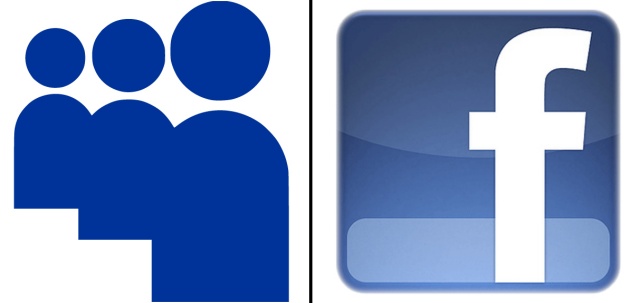 In the Nth groundbreaking announcement this week, today Facebook and MySpace held a joint event via webcast. The press event announced that MySpace is finally yielding, and will allow its users to login via Facebook. Labeling the integration “Mashup with Facebook,” MySpace users will also have the option of selecting the “Connect with Facebook” icon that will appear on the site.
In the Nth groundbreaking announcement this week, today Facebook and MySpace held a joint event via webcast. The press event announced that MySpace is finally yielding, and will allow its users to login via Facebook. Labeling the integration “Mashup with Facebook,” MySpace users will also have the option of selecting the “Connect with Facebook” icon that will appear on the site.
For years now, Facebook has been steadily widening its lead over MySpace, so today’s announcement seems like it’s been a long time coming. This “Mashup” will share users Facebook likes and interests with MySpace (you’re able to decide what and how much of your Facebook profile is sent to MySpace), so that it will become easier to connect with favorite entertainers and artists. “Like” buttons will also start popping up throughout the site, and these will throw information (videos and music primarily) to be shared on Facebook. All of your Facebook status updates will be displayed on MySpace as well, if you choose to use Facebook connect.
After spending most of its existence defending itself as a worthy alternative to Facebook, this collaboration is more or less MySpace’s admittance of defeat. At the same time, being defeated is better than being run out of business. Since being warned by NewsCorp that the company had mere months to get its act together, MySpace has certainly been pressured to find a solution for its escalating losses. Using Facebook user information can help it better target advertising, a benefit the site can use almost immediately.
So it looks like the student becomes the teacher, as Facebook officially takes rank over MySpace. Maybe the mashup will give MySpace the boost it needs to stay afloat – or maybe even infuse some new life in the fading site. MySpace isn’t the first site to take advantage of Facebook’s social graph, and as the site continues to mold itself into a niche destination focused on entertainment, this integration could give it stronger legs to stand on.


