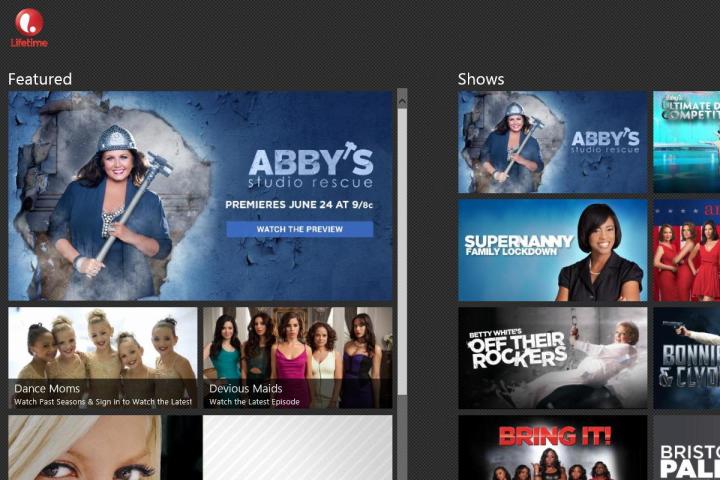
If you’re a big fan of Lifetime TV, you simple need to get your hands on the network’s official app for Windows 8.1.
From popular shows like Devious Maids to Project Runway, you can get your fix for all of these Lifetime TV staples by simply schlepping on over to the Windows app store and downloading the Lifetime TV app for free. Just open the store, and search for “Lifetime.” It should be the first result that comes up.
As the app’s official description in the Windows store states, you aren’t just limited to TV shows. You can also watch over 25 full-length movies with the app. Plus, you can set up a customized watch list, and you also get access to Lifetime TV’s full schedule. You can also watch video previews, as well as behind-the-scenes clips. Perhaps best of all, new movies, TV shows, preview and behind-the-scenes videos are added every single day.
When you click on a movie or a TV show in the app, you’re provided with a brief description of what it’s about. This is useful, because you never have to go into something blindly, and perhaps spend a few minutes watching something just to figure out if you like it or not. Clicking on a movie will also tell you how long it is, so you can properly gauge whether you can start and finish it in a single sitting, or whether you’ll need to pick it up later at a different time. You’ll also get an original airdate, which tells you whether the movie was recently made, or whether it was released a while ago.
If you’re a Lifetime TV addict, you should grab this app before they start charging for it!
Editors' Recommendations
- PC gamers — Windows 7, 8, and 8.1 are officially dead
- This popular photo-editing app will no longer work on Windows 7 and Windows 8.1
- How Windows 7 saved Microsoft from driving over a cliff — twice


