Microsoft finally rolled out the much-anticipated ability to download Android apps on the Windows 11 Insider Preview, and it is turning out to be a game changer. For tablet devices like the Surface Pro 8, Android apps feel like a natural fit.
Learning from the experience of using iPhone apps on an iPad or Mac, or Android apps in Chrome OS, it feels like Microsoft just took a significant step toward marrying software with Surface hardware. Windows 11 itself made a big difference, but now with Android apps available in Windows 11, the 2-in-1 dream is finally coming to fruition.
Getting apps is easy

With the latest Windows Insider beta of Windows 11 already installed on my Surface Pro 8, getting Android apps up and running was simple as could be. Yet, I do want to note that not everyone running
For now, you’ll need to be a Windows Insider. Microsoft is still keeping Android apps in Windows 11 as a feature exclusive to the “beta branch” of
Once up and running with the beta version of Windows 11, installing Android apps is quite simple. Just update the Microsoft Store app to the latest version, and search for “Amazon Appstore.” Install it following the instructions on the screen (I just needed to click “OK”) and the Windows Subsystem for
From there, I opened up the dedicated Amazon Appstore, clicked a listing, and hit the Install button. Android apps show exclusively on the Amazon Appstore, but the apps install right to your Start Menu, without the need to go digging.
From there, I was downloading apps left and right, and my Surface Pro 8 finally felt like a proper tablet.
The performance is just right

In opening up Android apps on Windows on my Surface Pro 8 — like the Kindle app, the Amazon App Store, and Subway Surfers — I never felt any slowdowns. I expected things to run with some lag due to the underlying virtualization, but the Surface Pro 8’s hardware managed to keep up, using up to 1.6GB of RAM maximum for the Windows Subsystem for
Here’s why I need to talk about performance to look at why this all just works right. Android apps in Windows run under the WSA — essentially an
In fact, over on Reddit, someone managed to run Geekbench testing on the WSA by sideloading the Android Geekbench 5 app on Windows 11. On an XPS 13 7390 2-in-1, the WSA scored 997 in single-core testing, and 3,122 in multi-core testing. That’s compared to the 1,181 Single-Core Score and the 3,642 Multi-Core scores of native
The secret sauce? Microsoft says it closely partnered with Intel.
Remember when people first benchmarked Windows 10 running virtualized on M1 Macs and said it was better than running it natively on a Surface Pro X? It is true that this is a different situation, but the Android virtualization on Windows 11 seems pretty impressive, if not close to the ARM-based app emulation Apple has accomplished on its own hardware.
The secret sauce? Microsoft says it partnered closely with Intel. Intel’s Bridge Technology enables ARM-only apps to run on AMD and Intel devices.
When it comes to overall performance, Android apps feels like they run on the Surface Pro 8 just like Windows apps do. Comparatively, it’s like opening up an iPad and running an iPhone app. Everything works fine. Windows didn’t freeze, nor does it skip a beat. With Windows 11 being as optimized as it is already thanks to the way it handles foreground tasks and CPU processes,
It works natively
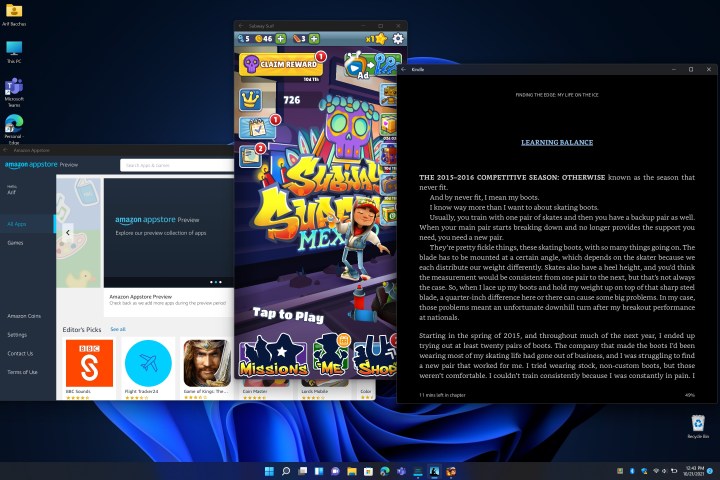
Android apps on my Surface also look and feel like native Windows 11 apps. When I open an
All around, Windows 11 Android apps feel like they belong. On a Surface Pro 8 device, in particular, it feels even better. I even get to use the new Touch keyboard to type in
It’s a big contrast to what happens when you try to run iOS apps on Mac devices. The apps are clunky, have the same touch controls as iPads or iPhones, and don’t support touch. Even on iPads, running an iPhone app under emulation doesn’t give you a windowed mode. Instead, the app goes full-screen. Microsoft is onto something here, and it’s unlocking the Surface’s full potential.
The door is wide open

Android is open source, so that leaves the door wide open for developers and the community. I initially spent a lot of time on my Surface Pro 8 playing with the 50 apps already available in the Amazon App Store. However, it is possible to sideload any
Doing so requires turning the WSA to developer mode, as well as the use of Android’s
This is something that used to be possible on M1 Macs. You could have used a third-party program to sideload any iOS app, but Apple quickly shut it down. On a Surface, and with Android being open source, plus the additional command line tools, I was able to use my own apps from third-party sources. However, apps that need Google Play services (Snapchat or Chrome, for example) do not work since WSA does not support this.
Yet on my Surface Pro 8, these apps felt better and performed better than Windows versions. Instagram’s Android app felt the same way as it did on my Pixel 4XL, with full controls. Microsoft Teams’
While things are still in beta for now, this early version of Android on Windows 11 impresses. On Surface devices, apps feel great, look great, and perform great. Things can only get better from here on out.
Editors' Recommendations
- The new iPad Pro would be perfect, if only it were a Mac
- Could the Vision Pro replace your iPad? There’s just one problem
- When the iPad is a better computer than my PC
- The MacBook Air and iPad Pro could soon get a major upgrade
- Apple could launch a Frankenstein iPad Pro that runs macOS


