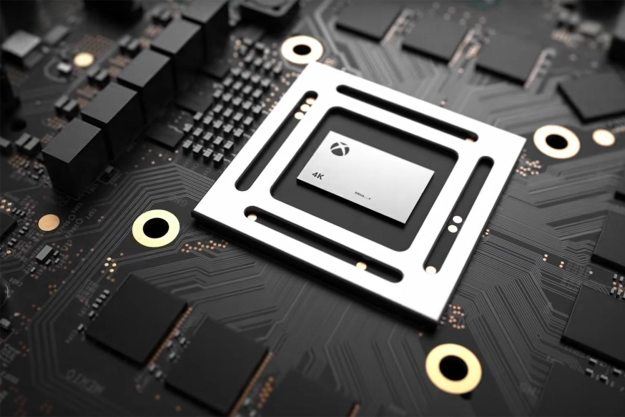The app has undergone some changes to ensure that the console experience is just as good as using Skype on a PC or a mobile device. Its user interface has been simplified, and outfitted with a dark color scheme that’s more in line with other Xbox One utilities, according to a post on the Skype blog.
Users can take advantage of various shortcuts that have been mapped to the Xbox One controller. A single button press can send a video call to the background, turning off the camera feed but retaining the audio while the user boots up a game or begins watching a television show.
The new app also brings some improvements to the way Skype utilizes the Xbox One’s Kinect camera peripheral. The camera can use auto zoom to focus in on the caller, panning and zooming as necessary, but there’s also a new manual zoom option that allows users to fine-tune their camera positioning by hand — the triggers of the controller zoom in and out, while the right stick can be used to pan around.
While the focus of the Creators Update has largely been the PC, Microsoft hasn’t been ignoring the Xbox One. As well as this new version of Skype, the company has introduced a swathe of new features to the system as part of the update, like its budding gameplay streaming platform, Beam.
Anyone who has already installed Skype on their Xbox One should find that the app updates to the UWP version automatically. If you don’t already have the app, it’s available now via the Xbox One app store.
Editors' Recommendations
- Hello Neighbor 2 offers impressive open-ended puzzling and one creepy villain
- The best horror games for the Xbox One
- Should you buy an Xbox One on Black Friday 2021?
- This awesome Xbox gaming feature is coming to both Windows 11 and Windows 10
- Xbox One vs. Xbox One S: Is a mid-tier upgrade worth your money?