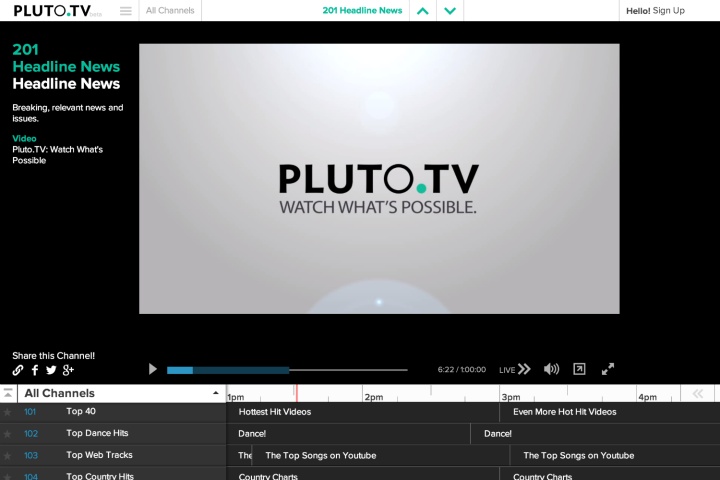
Video curation services are positioned to be a powerful new tool in the expanding realm of online video. A few companies are already making a go at categorizing the frustratingly scattered mosaic of content that is Youtube, including an intriguing set-top box from the cofounders of TiVo, called Qplay. Now, Pluto.tv is making a play at cleaning up the video landscape, offering up to 100 organized ‘channels’ on its site with an aim to make perusing online videos more like old school TV.
Like Qplay, and even Mohu’s Channel device, which organizes websites and over-the-air TV alongside streaming apps, Pluto.tv has unabashedly employed an interface that’s extremely similar to the program guide viewers are used to seeing on standard cable TV. If it ain’t broke, well, you know.
As reported by the New York Times, Pluto.tv’s familiar sprawl of channels source video from around the web into categories like sports, news, comedy, etc. and organizes them into 30 minute ‘programs.’ There are specialty channels for music videos such as a top 40 channel, and even one called “Happy,” that (no joke) shows a 24 hour stream of the Pharell Williams video of the same name.
Users can navigate through the guide both vertically and horizontally from their PC or mobile device to select content at their leisure, with pause/play, fast forward, and rewind controls that are extremely similar to a DVR. The site also incorporates a social media aspect in the right hand corner for chatting with friends.
Interestingly, Pluto.tv actually employs real live human curators to set up the channels. As Pluto.tv co-founder Nick Grouf told the Times, “We have people who are literally sitting and watching videos all day to decide what goes into the channels.” Not exactly state-of-the-art technology, but for now, it might help give the service an edge over others that employ algorithms for curation, potentially providing richer, better organized content.
While the $50 Qplay set-top box has an advantage over Pluto.tv with its direct connection to the big screen, Pluto.tv has its own advantage: the service is completely free, requiring no proprietary equipment to watch. And with the ability to download Pluto.tv apps to Android and iOS devices, viewers are just a short step away from sending content to their flat screen via an Apple TV, or other mirroring device.
Check out the service for yourself, and let us know how Pluto.tv measures up in the comments below.
Editors' Recommendations
- YouTube just massively angered Apple fans by adding a feature
- Yes, YouTube TV is kind of broken tonight
- What is YouTube Music? Everything you need to know
- What is YouTube Premium? Price, content, and more
- YouTube TV just added a huge new add-on for $15 a month


