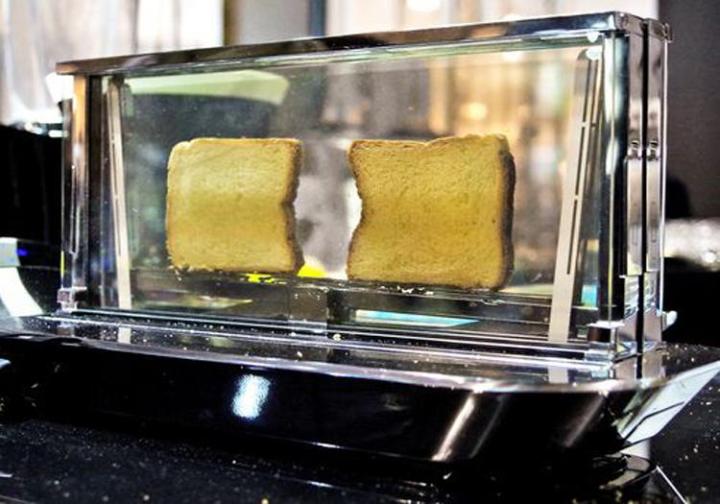
As if transparent glass toasters weren’t awesome enough already, Italian appliance manufacturer Bugatti (no affiliation with the luxury automaker) has just taken them to the next level with Noun — a glass-walled, app-enabled toasting machine that does a whole lot more than just brown your bread.
Currently on display at the EuroCocina trade show in Milan, the Noun is an updated, 21st century version of the traditional toaster — an appliance whose core design has, for the most part, remained unchanged since toasters were first invented back around 1893.
Instead of using wire heating elements to cook your bread, Noun uses semiconductors embedded in glass to heat up from zero to 300 degrees Celsius (or anywhere in between) in a matter of seconds. This design provides a higher degree of control over the temperature of the ceramic plates, which allows you to cook more than bagels, English muffins, and the occasional toaster waffle. As long as you place the food in a heat-resistant bag, this bad boy can also cook stuff like steak, chicken, or shrimp.
There are physical controls on the toaster to get your food cooking, but Bugatti has also developed a smartphone app for the toaster that allows you to adjust temperature and cook time from afar. That’s probably overkill if all you’re after is a quick piece of toast, but if you’re cooking something a bit more complex like, say, a chicken breast, advanced controls and access to recipes could definitely come in handy.
Unfortunately, you can’t buy the Noun just yet, but Bugatti has definite plans to bring it to the U.S. by 2015. It’s currently awaiting regulatory approval. When it does finally hit stores, however, don’t expect it to be cheap. Bugatti expects the Noun to retail for about $1,000 when it’s initially released.
What do you think? Would you drop a grand on a toaster that can cook a steak? Sound off in the comments below!




