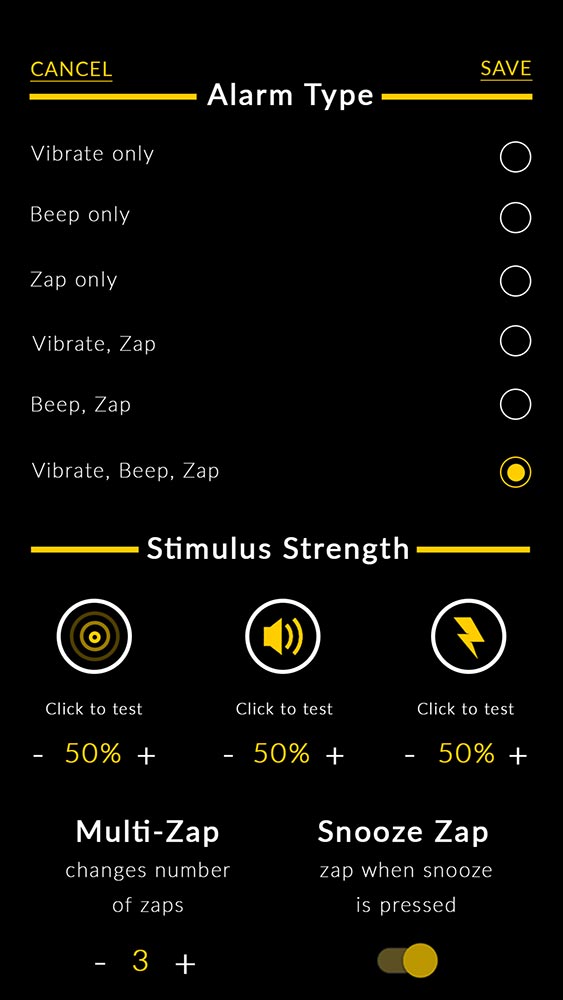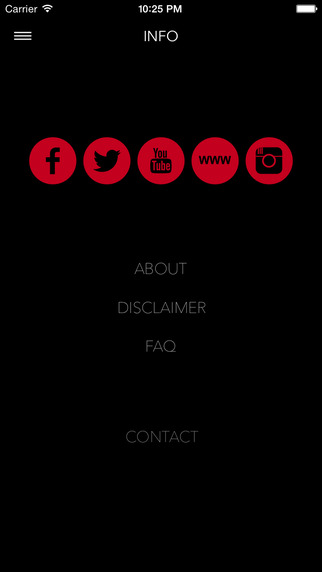If you value subtlety in the mornings, you may want to steer clear of the Pavlok Shocking Alarm Clock. But if you need a serious boost to catapult you out of bed, then this device that promises you’ll never hit snooze again might help you finally wake up on time. The Pavlok alarm is a wearable that doesn’t just rely on noise to rouse you from your restful slumber — instead, it utilizes the vibration, buzzer, and a patent-pending electric zap. Good morning, indeed.
Unlike any other alarm you’ve come across in your past, Pavlok does much more than simply remind you to wake up — instead, its makers claim, “the Shocking alarm clock actually trains you to wake up.” The wearable works simply by pairing with its companion app (for iOS and Android), whereupon you’ll set an alarm that is saved directly to the wearable. This means that even if you decide to turn your phone off, you’ll still wake up to a Pavlok alarm.
And when it comes to actually waking up, you have a few options — there’s the ‘Vibration Only’ mode, which is a silent alarm clock, simply vibrating gently against your wrist to shake you awake. Then, there’s the ‘Vibrate then zap’ option, which takes things to the next level, beginning to zap you after the vibrations alone have proven ineffective for around 60 seconds. And finally, you can select ‘Zap only’ for the times when you just really need to get up — ASAP. The interesting part, however, is that after a few zaps, your body will be trained to wake up before your alarm has the chance to shock you. So if you need to break your late sleeping habit, this may be the tool for you.
Of course, Pavlok understands that sometimes you really do have the time (or the need) to sleep a bit longer — you can snooze the alarm by pressing a button on the wearable itself or by hitting snooze within the app.
So if you’re looking for a better way to wake up, consider ordering this $199 wearable alarm clock, and start your day with a zap.