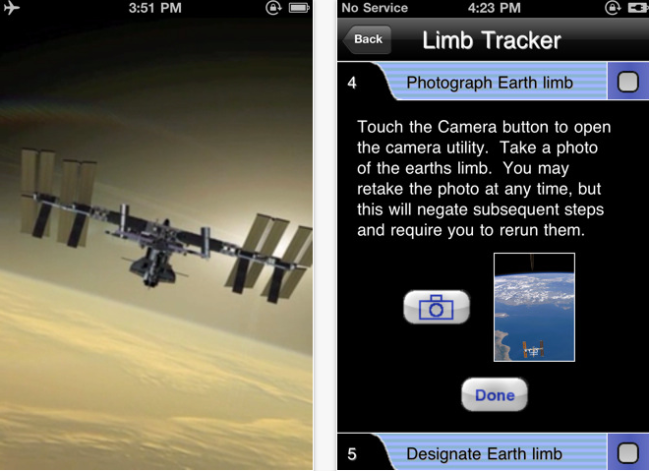 It might be NASA’s final shuttle mission, but next month will be the first trip to space for Apple’s iPhone. Two iPhone 4s will blast off onboard the space shuttle Atlantis on July 8 en route to the International Space Station. The iPhones are being welcomed aboard the mission after passing a grueling two-year evaluation that determined that the devies were safe enough to be carried aboard spacecraft, meaning they won’t interfere with electronics or compromise the shuttle’s delicate environment.
It might be NASA’s final shuttle mission, but next month will be the first trip to space for Apple’s iPhone. Two iPhone 4s will blast off onboard the space shuttle Atlantis on July 8 en route to the International Space Station. The iPhones are being welcomed aboard the mission after passing a grueling two-year evaluation that determined that the devies were safe enough to be carried aboard spacecraft, meaning they won’t interfere with electronics or compromise the shuttle’s delicate environment.
Of course, astronauts won’t be using the iPhones for making calls or text messaging, NASA has its own satellite phones for communications. Instead, the phones will be outfitted with a spacecraft-friendly app called SpaceLab that will perform a series experiments to measure radiation levels, orbital position and altitude. The iPhone’s gyroscope and accelerometer will be instrumental in performing the experiments related to the spacecraft’s position. SpaceLab was developed by Odyssey Space Research of Houston, Texas. IPhone users who’ve restricted their summer travel plans to terrestrial locations can still check out a zero-gravity stimulating version of SpaceLab in Apple’s App Store.
“The revolutionary iPhone 4 offers an extraordinary opportunity to demonstrate serious functions previously reserved for more expensive, purpose-built devices,” said Brian Rishikof, Odyssey’s CEO. “The potential for using iPhone 4 to both conduct and support in-space research and operations is enormous. The opportunity to make the experience accessible to anyone via the App Store will attract a new generation of space supporters.”
The success of the experiments may lead to future opportunities for the iPhone aboard spacecraft. However, seeing how next month’s flight is NASA’s final planned shuttle mission, the next time an iPhone is launched into orbit, it will likely be aboard a commercially owned spacecraft.
Editors' Recommendations
- A big iPhone update is right around the corner
- How to fix iMessage activation errors on your iPhone
- One of the most iconic iPhone accessories is back — and it’s great
- Best iPhone 14 deals: Unlocked and refurbished
- How to turn off call forwarding on iPhone and Android


