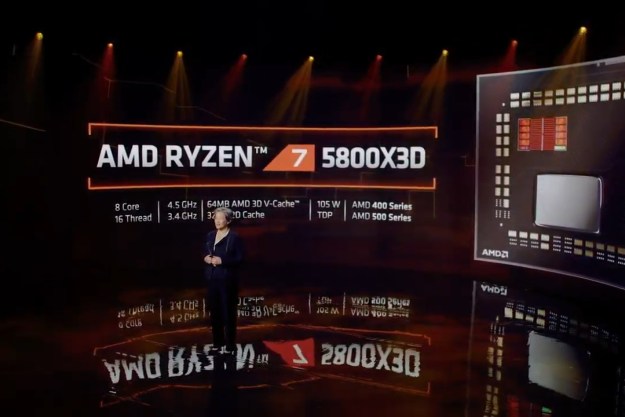- Incredibly thin and light
- Powerful
- High-resolution display
- Good battery life
- External dock enhances functionality
- Chassis feels flimsy in spots
- Display and audio quality is sub-par
- External dock is a pain to pack
- Expensive
Intel’s new ultrabook specification is thought to be cutting edge, but before the wave of hype and imitators, there were PC laptops that strove to be as thin and light as possible without any prodding. One of those laptops was the product we’re reviewing today — the new Sony Vaio Z.
The Z is a legend among laptops. It’s always been among the thinnest laptops available, and at just under .7 inches thick, the current model is no exception. It’s also always been among the most expensive laptops available, and at a starting price of $1,849, this Z once again fulfills expectations.
Our review unit arrived with an Intel Core i5-2410M processor with 4GB of RAM. It also includes a Radeon HD 6650M GPU – but not in the laptop itself. Instead, the GPU is placed in a “Power Media Dock” which is plugs in to the laptop as a peripheral. This dock also includes an optical drive, which was upgraded to a Blu-Ray drive in our review unit. A 128GB solid state hard drive provides storage.
As equipped, our review unit would ring up at $1899, so this represents an entry-level version of the Z, yet it’s already priced far beyond what most people would ever consider spending. Let’s see if this laptop can live up to its reputation.
Video Overview
Thin, and it shows
The official thickness measurement for the Sony Vaio Z is .66 inches, which means it is a hair thinner than the MacBook Air at its thinnest point. “Thinnest point” becomes the key phrase, however, because the Z’s chassis is the same thickness from front to back while the Air tapers at the front. In practice the Z does feel a bit thicker.
Even so, the thin profile of the Z is striking even from across the room. Several people who saw the laptop remarked on its size the moment they saw it, including a couple strangers. This is particularly remarkable considering the laptop’s drab “Carbon Fiber Black” paint job, which reflects virtually no light and is broken up only by a strip of a silver at the rear side of the display hinge.

Most of the chassis is stiff, but there are some build-quality issues. There are large gaps on either side of the keyboard that seems eager to invite dust and dirt, and it’s possible to flex the interior portion of the chassis if you finger presses at these points. Display wobble is also a problem thanks to a thin display lid and loose hinges.
Despite the thin profile, connectivity hasn’t been left in a ditch. Without the dock, the Sony Vaio Z includes VGA, HDMI, Ethernet, one USB 2.0 port, one USB 3.0 port and a combo headphone-microphone jack. That’s about on par with your average ultrabook, though the inclusion of VGA is exceptional.
With the dock you receive another VGA port, another HDMI port, one more USB 2.0 and 3.0 port, and even another Ethernet port. An optical drive is part of the dock, as well, and can be upgraded to Blu-ray if desired. The plethora of video-out ports makes it possible to hook up three monitors at once if you have the dock attached.
Taking it easy
Fortunately, the build quality issues don’t translate to the user interface. While the Z does exhibit short key travel, feel is still adequate. Combine that with large keys and spacious palm rests and you have an excellent layout. Using this Sony for long typing sessions should produce a minimum of pain.
Backlighting is standard on the keyboard, but differs from what you find a most laptops. Instead of using bright white LEDs the Z uses green-white lights similar to what you find lighting many automobile interiors. The result is so dim that it’s not visible during the day, but it won’t blind you when you’re working after dark. Light leakage around the keys is kept to a minimum, as well.

Touchpad size isn’t a strong point of this laptop, and at first glance seemed to be an issue. After a few minutes of use, however, it grew on us. Though small, the touchpad is responsive without feeling fidgety. Multi-touch gestures work well. The left and right buttons are short on key travel, but otherwise adequate. A finger print reader lies between them.
Don’t look at it cockeyed
Though equipped with only a 13.1-inch display, the Z offers a minimum display resolution of 1600×900. Some models offer 1080p as standard. Our review unit came with the 1600×900 panel, and it proved plenty sharp. Text is crisp as a spring morning and there’s plenty of space to stretch out whatever windows you’d like to open.
Backlight brightness reaches from fairly bright to almost blinding. This, combined with a semi-gloss panel that doesn’t show reflections easily, makes outdoor use pleasurable even on a sunny day.
Display quality isn’t perfect, however. Though the high resolution results in sharp images, black level performance and overall contrast isn’t remarkable, which results in flat performance when playing games and watching movies.

That issue pales in comparison to what might be the Z’s biggest flaw: viewing angles. Vertical angles are so limited on this laptop that it’s impossible for the entire display to appear uniform if you’re viewing it from more than two feet away. When this is combined with the display wobble we described earlier, the result is annoyance on an epic scale. Typing causes the display to move forward and back, which in turn causes the display to brighten or darken as the viewing angle is slightly altered.
The Z’s speakers do nothing to redeem the multimedia experience. They’re flat, lack bass, and have very little volume. Virtually any background noise will make listening to music on this laptop impossible, so you’d better pack a pair of headphones with you on your travels.
Whisper quiet
Noise is rarely a problem for the Sony Vaio Z. Basic productivity, like document editing and Web browsing, never forces the fan to speed up so much that it’s obvious (you’ll have to pause and listen for it). Noise does increase at load, but even then it is more than tolerable. There are some laptops that are nearly as loud at idle as the Z is at load.
Heat can become an issue if you’re using the Z on your lap, but only if you’re running a demanding program. At low load levels, both the top and bottom remain comfortable. As load levels increase the heat begins to rise around the left-side exhaust port, and eventually rises enough to make the laptop uncomfortable.
Ultra, but portable?
One potential weakness of the Z is the battery. Because of the laptop’s small size, Sony could only squeeze in a 4,000mAh battery. That’s extremely small for a laptop with a powerful Core i5 processor.

The Battery Eater test seemed to reflect this, chewing through the Z in one hour and twenty-five minutes. But the Battery Eater Reader’s test, which measures a low-load scenario, returned a much more promising six hours and twelve minutes. In real-world usage involving Web browsing and the use of Google Docs,we found that the latter figure was much closer to the truth.
If that’s not enough endurance for you, Sony offers an optional sheet battery that attaches to the bottom of the laptop. This adds another 4,400mAh of power and, as you might expect, more than doubles the battery life. In Battery Eater Reader’s Test the sheet battery allowed a run time of fourteen hours and thirty-one minutes, which is astounding.

The sheet also doubles the laptop’s thickness, more-or-less. But since the laptop is so thin to begin with, that is hardly a problem. The main obstacle to portability is the dock, which is a bit of a pain to tote around due to a non-detachable cord that connects the dock to the laptop. You also have to carry a separate, larger and heavier power adapter if you decide to take the dock with you (due to its higher power requirements).
Software
Like other Sony laptops, the Z ships with the same crazy top-of-screen dock (called Vaio Gate). And as on other Sony laptops, it is persistently redundant and annoying. As we’ve mentioned before when reviewing other products from the company, Vaio Gate doesn’t really accomplish anything that Windows 7 taskbar can’t, but it does manage to interrupt browsing sessions by popping up a unwanted moments. And despite the power of the Core i5 processor in this laptop, Vaio Gate feels sluggish and unfinished. It’s like trying to interact with a Flash web element on a five-year-old computer.

Another annoyance caught our attention while using the Z:Vaio Update. The inclusion of a built-in update app isn’t unusual, and often can be a good thing. A well-built version can help users lacking in tech know-how keep their drivers updated.
In fact, Vaio Update downloads updates quickly and provides a fair amount of information about updates, but when an update it exists, it absolutely will not shut up about it. A pop-up in the system tray persistently appears, even after you exit it. Worse, there’s no obvious way to shut down Vaio Update. You’ll either have to end it through the Windows Task Manager or uninstall it completely if you find the notifications offensive.
Performance
The Sony Vaio Z is yet another Core i5 dual-core laptop, and it performed in line with others that we’ve tested. In SiSoft Sandra’s Processor Arithmetic benchmark we recorded a combined score of 37 GOPS, while the 7-Zip test returned a combined score of 7,345 MIPS. Both of these scores are solid.
PCMark 7 returned an impressive score of 3,528. These results are higher than any other laptop we’ve reviewed so far, but they should be interpreted with caution. PCMark 7 seems to prefer fast dual-core processors and definitely prefers solid state drives. Since this configuration has both, it does extremely well, but a quad-core system will be better in many real-world situations.

Testing the Z in 3DMark 06 without the dock resulted in a score of 4,468, which is what we’d expect to see from a system using Intel HD 3000 graphics. Attaching the dock (and its Radeon 6650M graphics solution) nearly doubled that score to 8,377. It also made running 3DMark 11 possible, and it returned a score of 1,243.
With the dock attached, the amount of graphics power available is more than enough for many games, including titles like Dawn of War 2: Retribution, Just Cause 2 and Star Wars: The Old Republic. The latter titles will have to be restricted to low or medium settings, but that’s better than most laptops can claim.
Without the dock, performance is equivalent to that of any $600 Core i5 laptop lacking a discrete graphics component. That doesn’t sound impressive, given the price. But the Z isn’t about raw performance; it’s about good performance in a phenomenally small package. If you compare this laptop to those of similar size, like any ultrabook currently on the market, it defeats the competition at every turn.
Conclusion
Judged by its technical achievements, the Sony Vaio Z is easily a 10/10 laptop. Sony has managed to pack a number of high-quality components into a very small space, achieving things that most ultrabooks shown at CES could only hope for. Better still, the Z isn’t particularly hot or noisy, nor is the battery life disappointing. And with the dock connected, this tiny laptop can play games as well as much large machines. Yes, it’s expensive. But what did you expect? This isn’t your grandmother’s laptop.
Unfortunately, the design of the Z sours the wonderful hardware. The lid feels flimsy, the chassis allows for some flex, and material quality doesn’t live up to the price tag.
Does all of this sound familiar? If so, it’s because some of these complaints also popped up during our reviews of the Sony S 13.3-inch and Sony Vaio SE 15.5-inch laptops. These were also technical overachievers, but succumbed to design flaws that lowered their scores.
Not everyone cares about design, of course. But users do. If you decide to purchase a Z, you have to do so knowing that you could receive a laptop with a sturdier and more attractive chassis for less. If you need power in the smallest laptop possible, Sony’s Vaio Z offers an acceptable compromise.
Highs:
- Incredibly thin and light
- Powerful
- High-resolution display
- Good battery life
- External dock enhances functionality
Lows:
- Chassis feels flimsy in spots
- Display and audio quality is sub-par
- External dock is a pain to pack
- Expensive
Editors' Recommendations
- HP Omen 16 (2022) hands-on review: Cool and colorful
- Asus Zenbook 14X OLED Space Edition hands-on review: To the stars
- MSI takes on MacBook Pro with RTX 3080 Ti-powered Creator Z16P
- HP’s new Z studio monitors have a pop-up 4K webcam for crisp video calls
- Alienware x14 hands-on review: A new standard for thin gaming