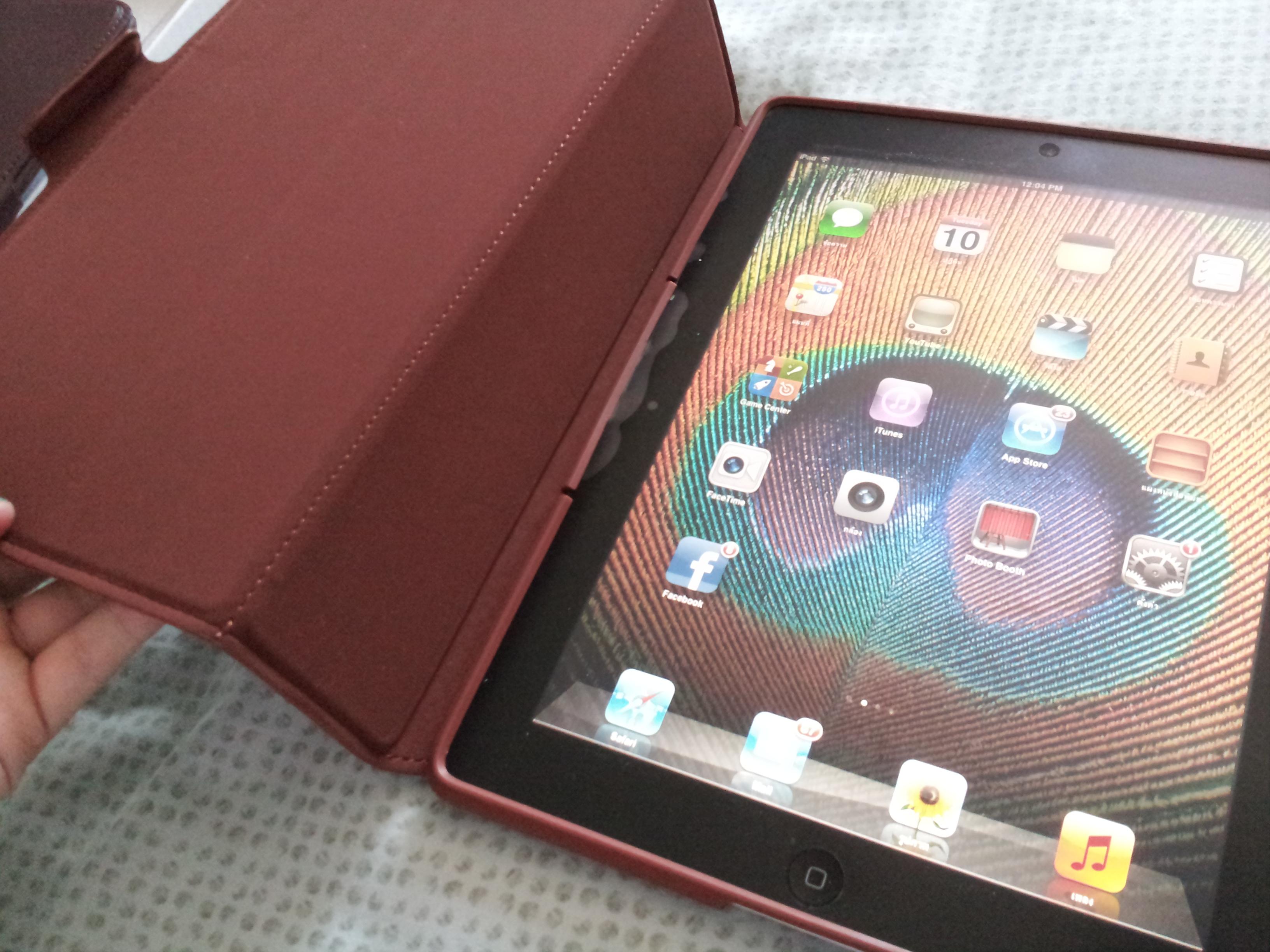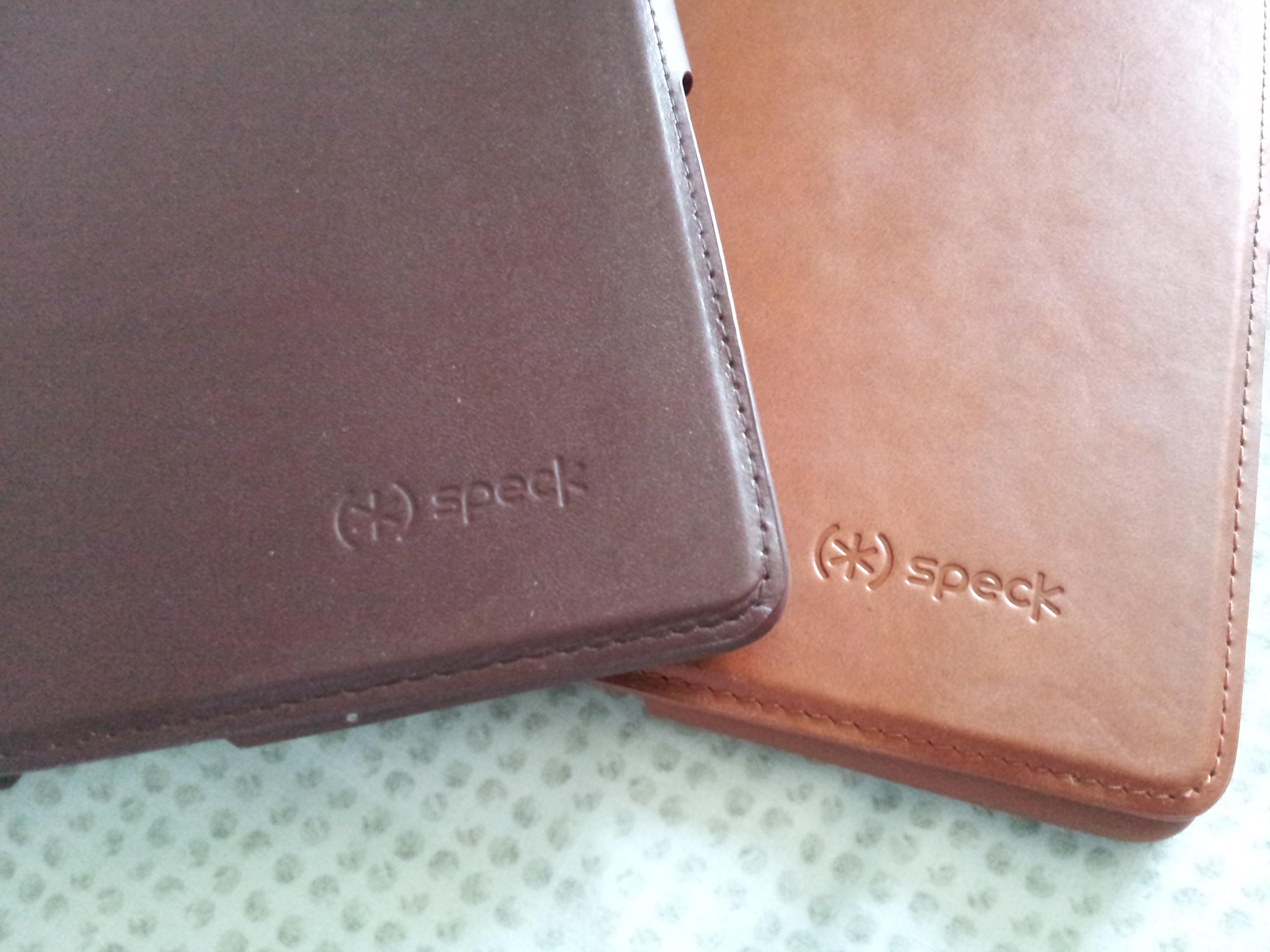A few days ago we had a few hands-on time with Speck’s FabShell Luxe, a leather iPhone case from Speck’s limited edition luxury line. Sad to say, we weren’t all too impressed with the product due to inferior leather touch. Thankfully, Speck has another chance with a different product in the Luxe line. Meet the MagFolio Luxe iPad case, a true leather loving to your tablet. Will Speck redeem itself this time? Find out in our hands-on review.
Look and Feel
When you first take the MagFolio Luxe case out of the box, there’s an immediate instant of actual luxury. The leather feels like an entirely different material than Speck’s Fabshell Luxe; the MagFolio Luxe is buttery soft and I almost didn’t want to take my hands off it. The product comes in three color options and we received Burgundy and Cognac. Both are 100 percent leather has even has that familiar scent if you put it up close to your nose.
The inside of the case is a flexible semi-hard case, the same rubbery material found in Speck’s SmartFlex Card case. This cradle can be slightly bent and pushed to make sure your iPad fits into the form, with designated button holes cut out. The iPad snaps right in and fits securely within the case, all while staying minimal and lightweight. Both iPad 2 and the latest generation iPad ‘3’ will fit.
There are a lot of little details to be appreciated with this case. The stitch marks on the inside and the back of the case are worth mentioning, and the imprint of the Speck logo on the front cover is subtle and not overbearing. The inside of the front cover is also a soft, suede-like material that cushions your iPad like a pillow.
From Speck’s Luxe line, the MagFolio Luxe feels very professional. The look is akin to a brief case so if you are headed to a meeting, this might be all you need to look great without carrying anything bulky on the way.
Utility
You can prop the MagFolio case in several different ways to have it freestanding. I personally found that the leather cover felt a bit too soft and didn’t hold up very well without the iPad slipping over from repeated, isolated taps on the iPad screen.
If you’re concerned that you have the new generation iPad and it might overheat in this leather case, not to worry. There’s slot cut out to help ventilate the device in case the CPU does clock up a significant amount of heat. The flexible shells located on the back corners also make for great protection whether on a surface or stored inside your bag. However, since the front cover is leather, the case also needs protection on its own. It will keep your iPad screen from scratching, but you also have to take care of the leather itself to make sure the material doesn’t scratch either.
Closing the iPad is also a snap thanks to the magnetic flap. The flap is kind of small, so you won’t be able to just toss the iPad around hoping the case will automatically close. But once the flap is magnetically shut, it stays in place wherever you store it.
One issue I did have with the case is the initial time I tried putting the case on, the middle section of the case made my iPad’s screen protector peel off. While the hardshell is somewhat flexible, it wasn’t soft enough for me to smooth the screen protector out then snap it back under the case. As you can see in some of the photos, this created an awkward air bubble on the side of the screen. No likey.
Should you buy it?
Despite my personal issue with the screen protector film, we were so much more impressed with Speck’s MagFolio Luxe than its iPhone case counterpart and we’d be happy to recommend the product. The executive, classy look and feel is unbeatable, and that’s a great thing to combine with the Speck quality protection.
Again, as with the Fabshell Luxe, the Magfolio Luxe is on the pricier end of the spectrum. The case retails for $100 from Speck, but you might be able to find good deals on it via Amazon. Buying from Speck or other official partners guarantee you a one year warranty on the product though, so if you were planning to buy a different, cheaper leather case then combine it with an Apple Smart Cover, the price difference might not be that much less significant.
Editors' Recommendations
- Apple reportedly working on a new iPad-like smart home display
- How to turn your iPad into smart display
- eBay Mother’s Day Sale: Save on Arlo Pro 3, Apple iPad Pro, and MacBook Pro