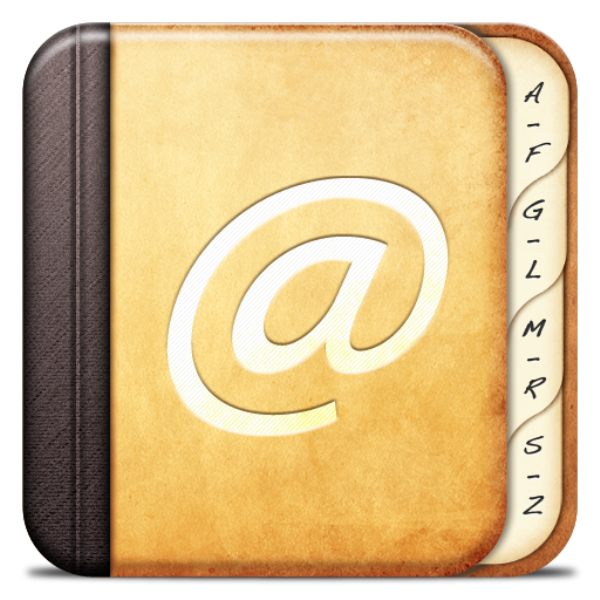 By now you’ve undoubtedly heard about the great Path disaster: the social iOS app was found to be pulling and storing users’ entire contact lists without proper permission. After Path was put through the ringer, apologized, and thus subject to our still-simmering frustration, we found that it wasn’t the only offender. Hipster was also doing this, and Instagram quietly slid a new contacts permission prompt into its update.
By now you’ve undoubtedly heard about the great Path disaster: the social iOS app was found to be pulling and storing users’ entire contact lists without proper permission. After Path was put through the ringer, apologized, and thus subject to our still-simmering frustration, we found that it wasn’t the only offender. Hipster was also doing this, and Instagram quietly slid a new contacts permission prompt into its update.
So at this point, eyebrows everywhere are raised, and we’re all wondering which iOS apps are guilty of grabbing and storing our address books without notification.
Who’s doing it
In addition to previously mentioned apps, Twitter is also taking your contacts list without permission. The site admits that its iOS app pulls this information via the “Find Friends” tool and then stores it for 18 months.
Yelp only uses the contacts permissions screen the first time you use this part of the application, and moving forward does not.
Foursquare has also come clean, and already pushed an update that includes a fix. Foodspotting is planning to address its current practices, which not only includes pulling your contact list but sends a text version over an unencrypted HTTP connection to its servers (although it told VentureBeat it doesn’t store this information).
There are also quite a few apps that aren’t terribly clear about what they are doing when they access your address book. The fixes we’ve seen from Path, Instagram, and fellow offenders are explicit warnings about what’s happening. Some others are lagging behind, and haven’t cleared things up yet — meaning they are ripe for criticism and fall out if they are taking more than users think they are.
Tumblr currently has a feature that finds bloggers from your contact list, although there’s no permissions prompt explaining whether or not this information is being sent to Tumblr’s servers. New video filter platform Viddy is the same way, with just an application that says “Scan my address book.”
Why they do it
Given how quickly these companies are to apologize and push updates, they must have known they were toeing a line here. It’s not like it’s impossible to allow users to connect with one another by accessing their address books without sending and storing that data — it’s very possible. Making this information untraceable, and not using plain text would solve the problem, but developers have been doing it anyway.
But the data wars are only beginning, and anyone who uses the Internet knows how valuable the stuff has become. At the same time, your average social networking user has become much more Web savvy, and there’s a little more reading between the privacy policies going on. So everyone’s evolving in this sort of cat-and-mouse game: apps find a new way to leverage and keep our data without offended anyone, we catch on, they fix, and the cycle continues.
Hashing (as very thoroughly explained by developer Matt Gemmell here) is a system where you can make this information anonymous so that accessing the contact list is still possible but apps aren’t able to use the data for their own means. It is, however, more work and an extra step to add to a developer’s already very long to-do list. So you can chalk part of the “why” up to fixing bugs, working on updates, the next big feature, finally getting around to that WP7 app — things fall by the wayside. It’s not an excuse, but it is a reason.
There’s also the fact that they just… can. Apple hasn’t stepped up to the plate and said a word about any of this, even though its API is the one that’s been allowing this to go on. There are prompts for other data-sensitive features (allowing an app to use your location, or send you push notifications), so why wouldn’t Apple issue one for its apps accessing similarly personal content? It would take care of everything. Congress has sent a letter to the company questioning it all. “This incident raises questions about whether Apple’s iOS app developer policies and practices may fall short when it comes to protecting the information of iPhone users and their contacts.”
Apple is the one who should police developers, not users. In most of these cases, we’re inclined to say that these apps weren’t plotting some evil monetization or spamming scheme based on your contact information — things “slip through the cracks” and being that there weren’t any hard and fast rules about this issue, it was liable to slip. But that means they have to deal with the consequences.
It’s okay to get mad
And the consequences are many. Really, the angry villager thing Path had to sit through was unfair (seeing as it’s far from the only guilty party), and the trickle-down effect splitting the entire tech pundit industry in two has elevated it all to a new level. But whether or not Apple is to blame or developers should be raked over the coals, one thing is for sure: users are more than allowed to be mad.
The outrage may have taken on a life of its own, but it’s been effective. Apps that haven’t landed themselves in hot water have changed their contact permissions policies to avoid the scrutiny, and those that have been caught are issuing updates quickly. Holding developers accountable worked. Now you can debate the extent to which some were “held accountable,” but we’d argue that the ends justify the means. Path will more than recover, the tech media community will find something else to fight about, and we’ll wait to see if Apple steps up to the plate and requires a new address book permission screen.
[Update: That was quick. Some minutes after posting Apple responded to the drama. A spokesman tells AllThingsD:
“Apps that collect or transmit a user’s contact data without their prior permission are in violation of our guidelines. We’re working to make this even better for our customers, and as we have done with location services, any app wishing to access contact data will require explicit user approval in a future software release.”]
Editors' Recommendations
- How to find your phone number on iPhone or Android
- How to find your lost phone (tips for iPhone and Android)
- Everything you need to know about the massive Apple App Store outage
- The 10 best apps for a second phone number in 2024
- 8 iPhone browser apps you should use instead of Safari


