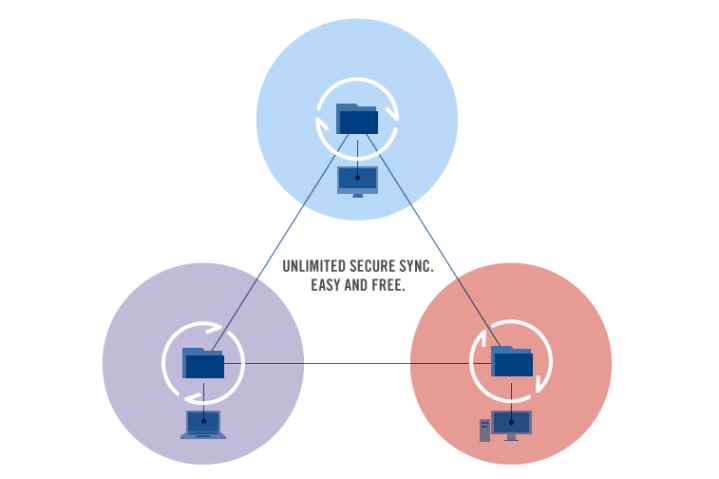
Chances are, if you need an app to sync the photos and videos from your phone to your computer, you’ve already found a few options to get the job done. It’s a pretty common need and there are about 18,000 different services that do it. But none do it like BitTorrent Sync does. The app has been available on Android devices for a little over a month now, but made its iOS debut recently, making it all the more valuable by expanding the amount of devices you can sync files across. The advantage of BitTorrent Sync is the added level of security, though it’ll take a little extra work.

When you sync your files with your computer, a secret key is generated and you’ll be required to enter it on the desktop version of BitTorrent Sync to activate the action. When performing a sync across other devices, you can use the same key method or you can simply scan an on-screen QR code with the camera of your device. Both the key and the QR code are part of the biggest selling points for BitTorrent Sync: Security and encryption.
We probably don’t need to explain to you why privacy is such a hot-button issue at the moment, but BitTorrent Sync slides in comfortably to fill the need for an extra level of privacy that many consumers are starting to push for. When performing these syncs, your files are encrypted and transferred via peer-to-peer networks rather than being stored on a server somewhere. This not only offers you some more assurance that no eyes other than your own are looking at your files, but it also eliminates any size limit issues. If you have the space free on your hard drive, you can perform the sync.
There is a slight difference between the Android version and the iOS version of BitTorrent Sync. When performing a sync on iOS, you can’t close the app or your sync will stop. This has to do with restrictions on apps running in the background and it essentially means you’re stuck waiting for the sync to complete before you can freely explore other areas of your device. It’s an inconvenience, there’s no question about it, but it’s also a small one if you’re looking for a safe and secure method of file transfers.
The limitations when performing a sync may drive you a little crazy, but you should still give BitTorrent Sync a shot if you’d prefer to be of sound mind knowing your files are safe. Using the peer-to-peer system provided acceptable transfer speeds, so unless you’re moving a whole bunch of files, you aren’t going to feel locked out while waiting. The secret keys aren’t necessarily the most convenient way to transfer files, but that can be overcome thanks to the QR code system. All in all, BitTorrent Sync is a solid, safe alternative to the other device syncing solutions out there, and will provide you with extra security – something that we all could use when it comes to our personal media and file collections.
You can download BitTorrent Sync for free for iOS from the iTunes App Store. Download it for all platforms here.
Editors' Recommendations
- Worried about the TikTok ban? Here are 5 TikTok alternatives you should use
- 8 iPhone browser apps you should use instead of Safari
- The top 7 bestselling phones of 2023 were all … you guessed it
- How to record a WhatsApp call on Android or iOS
- How to play YouTube in the background on iPhone and Android






