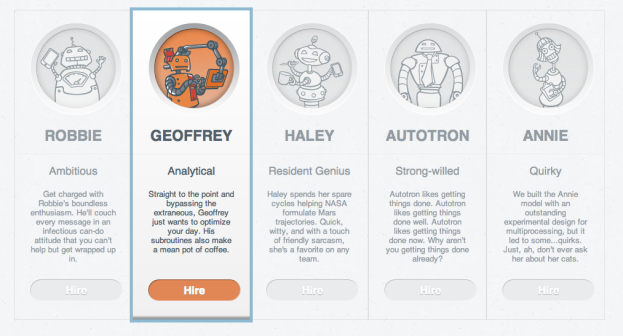
Robot assistants are on the rise thanks to the likes of Apple’s Siri, but as many have found first-hand, Siri isn’t all she’s cracked up to be. She won’t remind you to do anything unless you verbally ask her, and sometimes she can’t even decipher what you’re saying. And while there are some easter eggs that prompts her to say some funny things, she lacks a sense of personality. Happiness Engines wants to provide a more automated-assistance experience, all while showering you with loads of compliments to feed your ego.
The Happiness Engines Robot Assistant is an upcoming service that syncs your Google account to your choice of five robots, all with various personalities. Autotron, for example, is described as “strong-willed,” and suited for those who really need someone to hassle them to get things done. Robbie is a more personable friend who sugarcoats his way around getting you accomplish tasks, while Alice is the “quirky” (read: probably crazy) robo-girl who is apparently good at multi-tasking and loves talking about cats. Hello, Internet!

What’s interesting about Happiness Engines Robot Assistants, of course, is their personalized style to fit your needs. Much like how you’d hire a human personal assistant based on kindness or hard-ball work ethics, you can select your own robots to suit your taste. Beside, they all apparently feed you compliments time-to-time. Why hasn’t anyone though of making this robotic function in real life until now? I’d hire these guys in a nano-second, provided they aren’t too cheesy with the flowery words.

“You look great!” Robbie, my selected robot minion, exclaims. “I have a personality all my own, and periodic compliments are just one of my many features. I love working for you.” Looks like we’re gonna be good pals, Robbie.
To get your beta of Happiness Engines’ Robot Assistant and its productivity app, sign up and sync your Google account at its official site.


