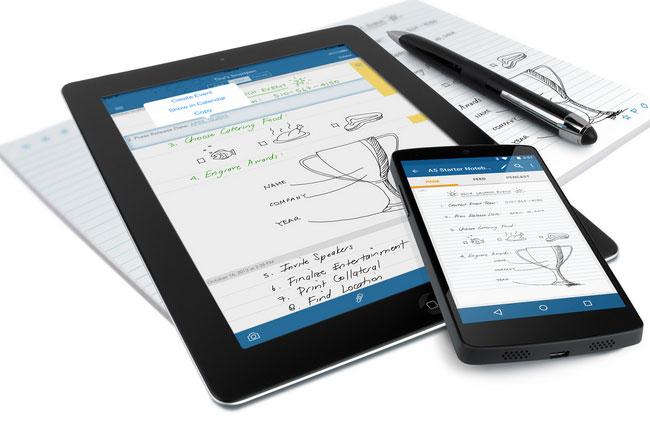
The Livescribe Android app gives users the ability to transfer notes from Livescribe 3 smartpens, search handwriting, convert it to digital text, and easily share their notes in the standard PDF format. The company’s smartpen can finally sync up with both iOS and Android devices, so users can have notes wherever they go. The only thing the Livescribe+
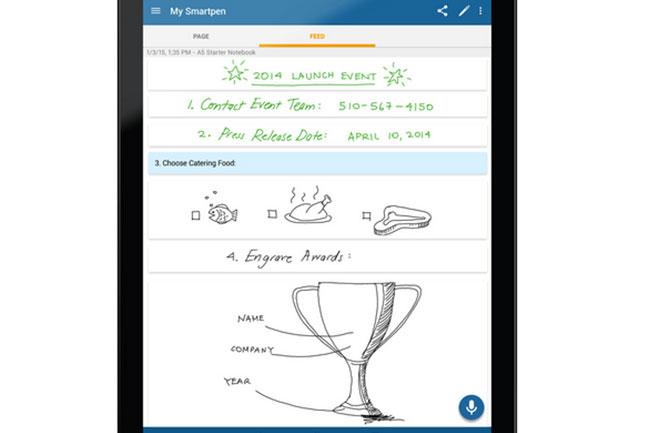
The Livescribe+ app supports Android devices with KitKat v4.4 or Lollipop 5.0 with support for Bluetooth L.E. In order for the app to work properly,
Greg Wong, Director of Product Management, said that “Livescribe+ for Android is much more than a port of our iOS app.” It offers the same great functionality, and it was designed from the ground-up to suit the
If you haven’t purchased a Livescribe 3 smartpen, the company is offering up to $25 off a new Livescribe 3 through its website and retail partners including Amazon. The Livescribe 3 smartpen is available for $130 in the U.S., and the Livescribe 3 Smartpen Pro Edition is priced at $180. The pen is sleek, attractive, and easy to use.
You can download the Livescribe+ Android app from the Google Play Store here and the Livescribe Link
Editors' Recommendations
- Google Messages vs. Samsung Messages: Which app should you use?
- The best iPhone and Android apps for Black History Month 2024
- If you have one of these apps on your Android phone, delete it immediately
- These are my 8 favorite charity apps for iPhone and Android
- ChatGPT app arrives for Android, but there’s a catch


