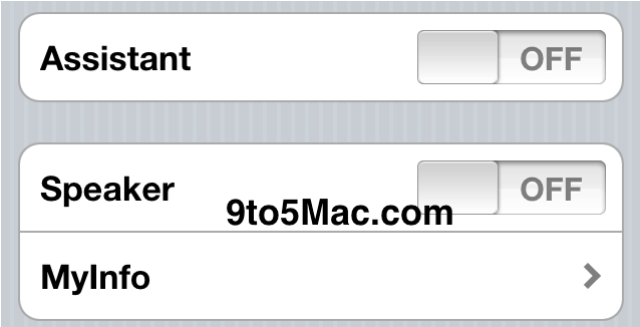 iPhone 5 mania is beginning to reach a fever pitch as the rumored September launch date draws nearer. Of course, most of the hype continues to revolve around the timing of its release rather than the handset itself. Thankfully, a new report gives us a look at what would be a pretty significant upgrade to the next-gen model.
iPhone 5 mania is beginning to reach a fever pitch as the rumored September launch date draws nearer. Of course, most of the hype continues to revolve around the timing of its release rather than the handset itself. Thankfully, a new report gives us a look at what would be a pretty significant upgrade to the next-gen model.
9to5 Mac claims that Apple wants to outfit the iPhone 5 with voice control. Using technology acquired in its purchase of Siri and partnership with Nuance, the smartphone will include a native voice command application called Assistant. Apparently Assistant will be an iOS 5 feature but come packaged with the iPhone 5 introduction to drive more attention to the phone – as if that were necessary. But if this is the case, older handset users will be able to use the new function as well.

If Assistant turns out to be everything we’re hearing, it would be an incredibly impressive feature to package with iOS 5, as well as with the iPhone 5. The iPhone already functions as a personal aid for most owners, and is used for planning, navigating, and discovery. Freeing up your hands and eyes and still be able to put the iPhone through its paces would be a welcomed step forward.
Before you get too excited though, we should tell you it’s possible Assistant will still be in development when the iPhone 5 ships. Apple is likely to want such a feature to be nearly perfect before it hits handsets – and fingers crossed, that’s not too far out.
Editors' Recommendations
- How to fix iMessage activation errors on your iPhone
- One of the most iconic iPhone accessories is back — and it’s great
- Are you having iPhone alarm problems? A fix is coming soon
- How to turn off call forwarding on iPhone and Android
- iPhone 16: news, rumored price, release date, and more


