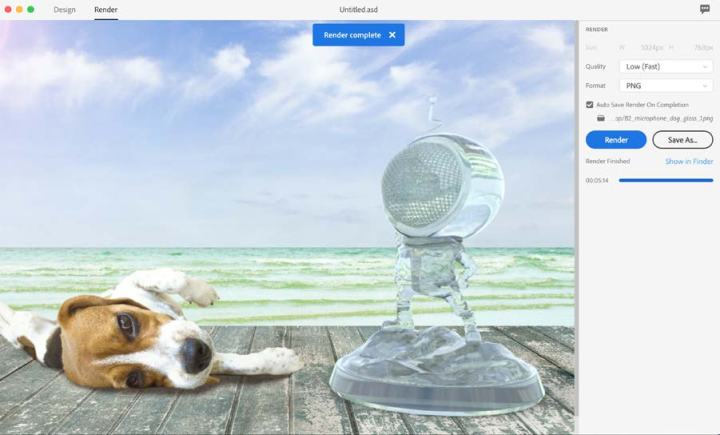

Project Felix is a 3D design program made for graphic designers, not 3D experts, and so the latest list of new features appears to cater to those designers by adding features that are similar to what’s inside Photoshop, as well as a number of unique additions. The eyedropper tool that allows Photoshoppers to replicate colors and even text styles now allows 3D designers to replace any material in the design just by coping from another object. The option is located in the “object properties.” Materials can also now be imported from Adobe Stock.
Grouping objects and duplicating items is also a Photoshop-ish addition to the program, with a Control/Command+G offering a grouping shortcut and a Control/Command+D to duplicate. Want the duplicated items to remain the same, or see new changes separately? Duplicated items can also now be linked or unlinked, so users can choose whether or not they want any subsequent changes to affect both versions or not.
While a number of new features take from Photoshop’s long history, the 3D design platform has a list of other new additions as well. Since working with 3D files is slower than working on a flat photograph, Project Felix now uses a progress bar that shows how much time is left to finish rendering the file. Adobe also added reference points and a height indicator in the latest update, along with placing new objects wherever the cursor is on the screen. Updates also include changes to the camera tools that keep the user oriented in the 3D scene.

The updates are based on user feedback of the first beta version of the program, Adobe says, taken from groups with different levels of 3D experience as well as one on one usability testing with selected designers.
“This is not a 3D tool as much as it’s a tool graphic designers use to design in a 3D space,” Kerensa Hogan, the senior marketing manager for Project Felix, said. “Think of it as being able to move around inside of a scene, not just layering on top of it.”
Five out of 10 of the most suggested features were already on the product’s road map, Adobe says, but user feedback moved them up in the priority list.
One year after the beta launch, Adobe XD is also getting a list of new features. XD, Adobe says, is a cross-platform design program designed to move websites and apps from concept to publication faster with team collaboration. The update is designed to bring the Windows version closer to the Mac capabilities, though still keeps the program in beta.
The latest updates improve the workflow, as well as correcting a few bugs. Comments on projects can now be marked as resolved, eliminating the long line of feedback to include only the notes that are still relevant to the project. Resolved comments aren’t deleted forever, however, and can be accessed and even moved back into the current conversation, Adobe says.
That cross platform idea also expands with the ability to copy and paste vector shapes from Photoshop and Adobe Illustrator. Scaling an object is also simpler with the ability to lock the aspect ratio. Adobe also added a new zoom tool, as well as the ability to align everything to the pixel grid, which maximizes quality by aligning screen and document pixels together.
With both programs still in early testing phases, Adobe continues to seek feedback from the programs to develop additional features and correct any existing issues.
Editors' Recommendations
- Here’s a fix for the new Windows 11 preview update issue
- Productions is a new ‘command center’ for projects in Adobe Premiere Pro




