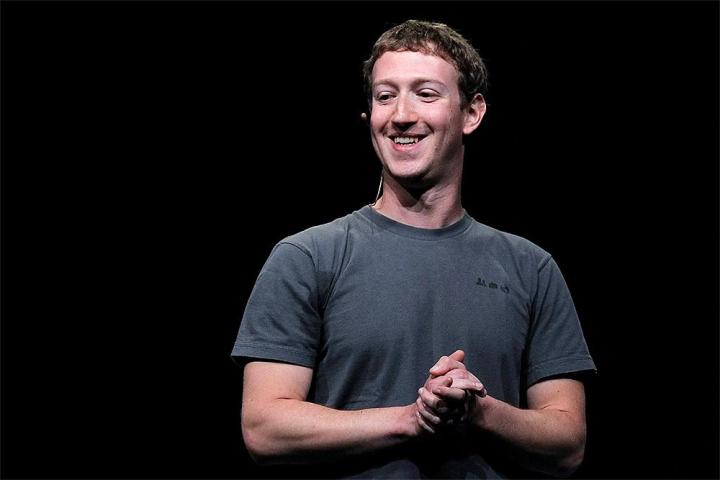
Make no mistake, Facebook has always been creepy. Even when it was just you and your college bros, it was creepy – monumentally less so, but there’s no way to create a virtual network where you peep and prod into other people’s lives without things getting weird.
Try and say with a straight face that back then you never went on a spree of looking through every one of your crush’s photos until you reached the end. Look me in the eye and say you’ve never once looked through a near stranger’s wedding pictures. Just go and ahead and lie and pretend that the idea of assessing a back-and-forth Wall exchange between two people never occurred to you.
Yeah. That’s what I thought.
Of course it’s all gotten progressively creepier – and here are a few things to prove it.
Poking suggestions
Remember poking? It was a cute little “hey there, friend!” back in 2005. Now it’s the equivalent of getting heckled by a group of construction workers in an isolated alley (is that offensive to construction workers?). Somewhere along the way, the poke started creeping people out and became unacceptable.
Facebook actually buries pokes now, under the Apps section of the left hand navigation bar. And if you click it, you’ll probably see a few unfortunate pokes, but you’ll also see this:

Suggested pokes?! What is this based on!? It’s not weird enough that Facebook allows people to poke me, but it’s urging me on to do it to other people.
Ad targeting
I know how ad targeting works, and yes I know there are ample ways to get around it – but that’s beside the point. What’s creepy is that it’s getting just a little too good …
For instance, I used a gift suggestion service recently. One item was a vintage team sweatshirt, so I clicked to see if they carried my beloved Oregon Ducks or Portland Trail Blazers. After not immediately being convinced, I clicked out.
Now I’m being aggressively targeted – in the News Feed, not the sidebar – with language that directly suggests they know I was on the fence.


Facebook’s new complex
It’s not just virtual Facebook that creeps; Facebook in real life can get weird, too. Case in point: The company is building a complex that includes apartments, a sports bar, and a doggy dare care … all walking distance to the Facebook offices. So that employees can live, eat, and breath Facebook all the time, always, forever.
Basically, this means Facebook isn’t just a website anymore, it’s a town. I feel a Soylent Green-type scream sesh coming on.
Update your info
Facebook’s always trying to pry more information out of us – which no one is really allowed to get that mad about anymore. We know the deal. But the new iOS 7 updates sort of lead you into believing you have to update your info: If you hit the “more” tab, you’ll probably see a notification ping of sorts next to “update your info.”

Oh! There are eight things I need to do! When you go in, there’s no such thing – just a questionnaire trying to squeeze what juice is left in you out. This includes a request for your street address. What am I, new?
Out of curiosity, I continued through. These were the books Facebook asked if I’d read.

I’m insulted.
Push notifications
There’s also been some talk about a new push notification Facebook is trying out! This gem:
Creepiest push notification pic.twitter.com/0uwJOalbki
— Jason (@dessicant) October 2, 2013
Whoa. Not even trying to hide the creeping there, are we? You might need some help on phrasing these things …
Face recognition and tagging
There’s always been an ick factor to Facebook’s face recognition software, and there have been plenty of privacy advocates raising concerns about the technology. But it’s still workin’ away, reading our faces and labeling our photos! In fact it may extend to include profile pictures, and since these are all public regardless of your privacy settings, it means Facebook’s already enormous database of faces matched to identity will grow larger and larger.
Now, when I upload photos, the machine inside Facebook almost automatically is able to recognize who is in them, label the picture, say I’m with those people, and then quickly pop out the face of anyone unidentified and try to get me to tag it.
It doesn’t ask me if this is my sister anymore – it knows. It knows.
The fact that I went to upload a picture to Facebook and it tagged 3 of my friends by itself from face recognition is terrifying and creepy.
— Josh Harris (@JoshG_Harris) October 3, 2013
Editors' Recommendations
- Three reasons Facebook/Meta is shutting down its face recognition system
- The FTC might finally do something about Facebook’s social media monopoly
- Apple co-founder Steve Wozniak wants you to get off Facebook
- Facebook will pay to spy on you, but you can make more money elsewhere




