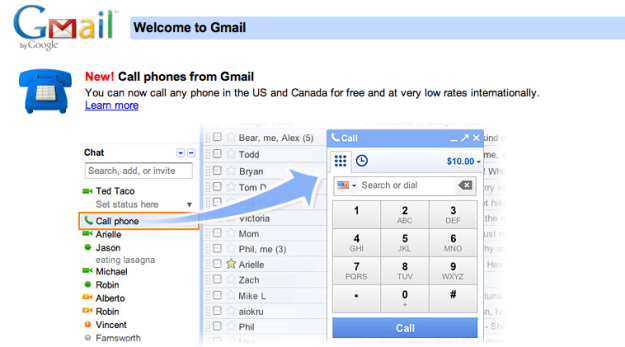
While Gmail has supported video and voice calls to other computers since late 2008, they rolled out calls to landline and mobile phones to U.S. and Canadian consumers last year. Announced in an official blog post, Google improved on the calling service with the addition of multi-call support. This upgrade allows users to send and receive multiple calls at once. Identical to the concept of call waiting, users can switch between calls with the resume button on the new interface.

Google is currently offering free calls to all physical phones through 2011 for anyone using the service, likely a move to compete more effectively against Skype. The addition of multi-call support is likely a path that leads to conference call support, a segment likely populated by more business users than home users of Gmail. It’s also possible that updates to the calling service will become integrated into Google+ as well.
This update rolled out after today’s announcement of the closure of Google Labs, an experimental side of Google that produced small revisions to existing Google services. The shutdown of Google Labs is part of an effort to become more focused, according to Google CEO Larry Page. Other abandoned Google projects included Google PowerMeter and Google Health.


