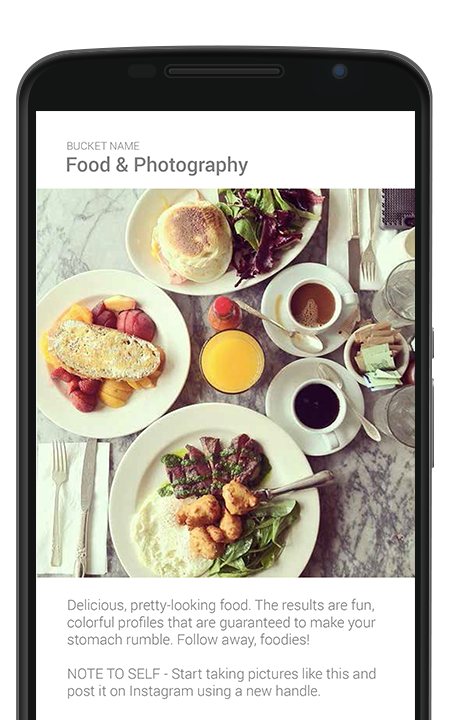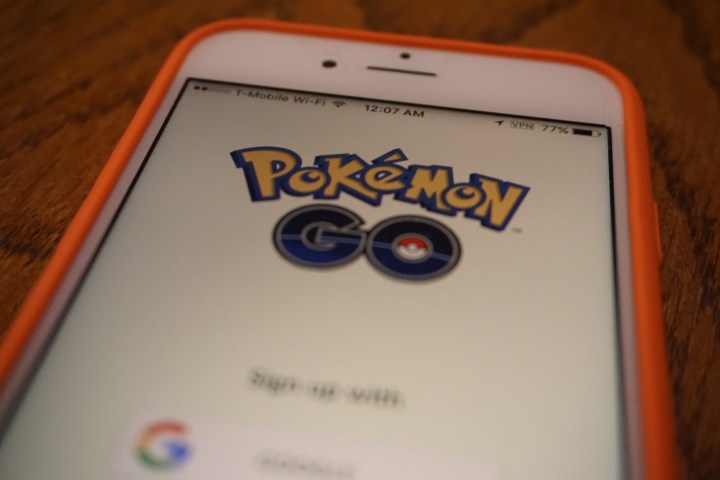
Pokémon Go

You must be living under a rock if you haven’t heard about Pokémon Go yet. The iOS and Android game lets you walk around the real world and capture Pokémon, which you can view in augmented reality thanks to your smartphone’s camera. Local landmarks are now Pokéstops, where you can collect Pokéballs, revives, eggs, and more; players can take over Gyms and defend them with the Pokémon they have caught. The base game is very similar to Ingress, and that’s because it’s made by the same company, Niantic Labs. If you’re ever out on a walk, here’s a great way to stay active and learn more about your community — all while collecting Pokémon from the first generation. Beware of bugs, though, and the servers have been overloaded often. The app also may drain your smartphone’s battery quickly.
Storm It
If you’re an avid tweeter, you likely know about “tweetstorms.” No, it’s not a weather-related incident, rather, it’s when someone posts a series of tweets revolving around one event. It’s broken up into separate tweets with numbers, indicating the correct order, and it’s done so because Twitter limits a tweet to 140 characters. Now it’s not hard to do this in the Twitter app, but you may sometimes lose track of your thought process. Storm It makes things simple by letting you write out your whole story or rant in one place, and all you have to do to send it out is press the “Storm it” button once you’re done. Just remember not to spam your followers too much.
Wydr
Following Tinder’s model, Wydr makes buying art as easy as swiping left or right. There are no expectations, which is nice because “all that counts is your opinion.” You can filter paintings based on your price range and size, and you can purchase any artwork you like right in the app and have it delivered to you wherever you are. On the flip side, if you’re an artist or paint as a hobby — here’s a way to earn some extra cash. Wydr accepts all art pieces, so all you need to do is upload images of your work and hope that someone swipes right.
Buno
There’s no end to the amount of note-taking apps on the various app stores, but only few look as good as Buno. To start a note, simply swipe down when you enter the app, and swipe down again to save it. Buno focuses on offering a clean user interface so that you’re not distracted when you type. You can add images, and you can password-protect your notes for some extra security. Buno will have a web-version soon that will sync with the mobile app, but best of all you can share whatever you create with Buno to different social platforms.
Gaddr

After you meet someone new, you may be interested in finding their social profiles — whether it’s Facebook, Instagram, Twitch, or something else. Gaddr is your one-stop network to find all their profiles in one place, so you don’t have to hunt them down yourself. It’s a good way to hand out your information like a digital business card too, as you can simply create a Gaddr username that links to all your other social networks and websites.
Editors' Recommendations
- One of the most iconic iPhone accessories is back — and it’s great
- iPhone 16: news, rumored price, release date, and more
- Apple is about to do the unthinkable to its iPads
- Here’s how Apple could change your iPhone forever
- There’s a big problem with the iPhone’s Photos app