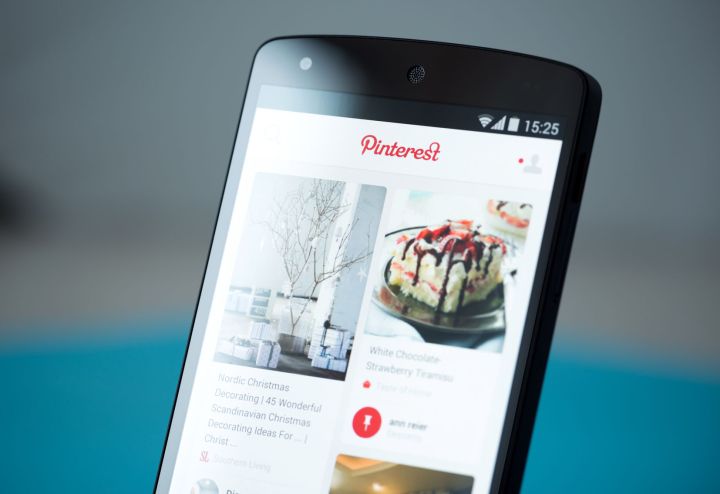
Jelly is a search app that, instead of combing the web for answers, asks your friends — and friends of friends — and “community experts.” Despite being a sort of social search engine, the app’s description says you can ask those questions while “preserving anonymity.” The search is designed for any type of question, from local recommendations to general facts and advice.
Biz Stone, the app’s co-founder, says that Jelly and Pinterest actually have very similar missions, with Pinterest delivering search results largely pinned by actual people and Jelly crafting a human-powered search engine.
The companies are still working out the finer details and aren’t sure whether Jelly will remain a separate app or will somehow be integrated into Pinterest. The majority of Jelly’s small team will be integrated into Pinterest staff, Stone says.
Stone says that, while he was already familiar with Pinterest as an investor, conversation with Pinterest’s Ben Silbermann and Evan Sharp made Pinterest’s acquisition offer stand out from several other offers. “The more we talked, the more we realized we had the same interest in reimagining search,” he wrote. “We were finishing each other’s sentences. It became clear that for both companies, the best path forward was for Pinterest to acquire Jelly Industries.”
The iPhone app, launched in 2014, is ranked in the quadruple digits on the App Store and outside of the nearly 500,000 downloads from their first month, never quite took off. Jelly’s latest update earlier this year allowed users to tag answers as helpful, so the best answers get pushed to the top of the list.




