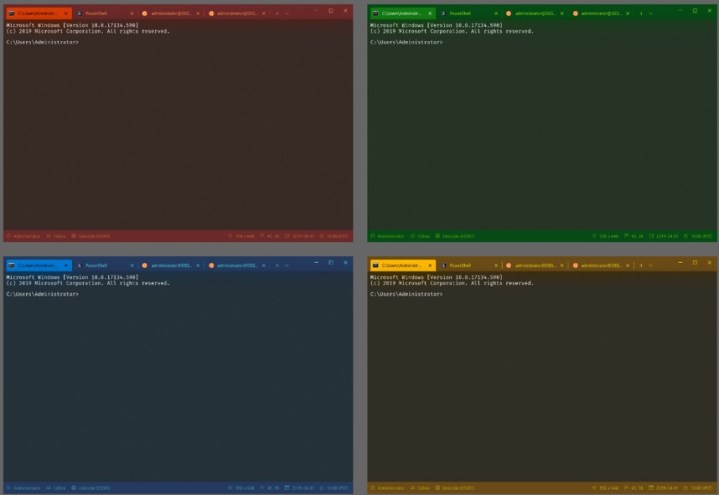
Microsoft just launched a new Windows Terminal app at its annual Build developer conference in Seattle, bringing the command-line app into the modern era. Like Microsoft’s revamped Edge browser, the new Windows Terminal app will support tabs, along with some new additions to make it more modern, like tear-away windows, East Asian fonts, and even emojis. The update, which also brings support for themes, is available now.
Microsoft also showed off the next version of the Windows Subsystem for Linux. Dubbed Windows Subsystem for Linux 2, or WSL 2, the preview will be available to developers at an unspecified date later this year. The update is based on the Linux 4.19 kernel, which Microsoft claims is the same technology used in Azure and should help reduce boot times and streamline memory use. “WSL 2 also improves filesystem I/O performance, Linux compatibility, and can run Docker containers natively so that a [virtual machine] is no longer needed for containers on Windows,” Microsoft said in a blog post detailing the update.
Developers can also take advantage of the new Visual Studio Code Remote Extension, which enables remote development in WSL, containers, and virtual machines. Though Visual Subsystem for Linux 2 won’t be coming until later this year, the Visual Studio Code Remote Extension is available now. “This extension brings the best of local development and remote development together, allowing developers to enable scenarios on their local instance of Visual Studio Code,” Microsoft noted.
With more than 800 million devices now running Windows 10, these updates are the latest push by Microsoft to get developers engaged on the platform. The new updates to Windows Terminal, Edge, and WSL 2, along with Microsoft’s new embrace of the open source community that came about when it acquired GitHub, are one way the company is showing its commitment to developers.
Microsoft also announced a new people-centric approach to development during its Build keynote, giving developers a glimpse of how it wants to approach cross-platform app compatibility. Rather than developing for specific devices, Microsoft CEO Satya Nadella and his team explained during the keynote that the company wants developers to target experiences to end-users and allow them to choose what device is right for the job. “When people are at the center of the experience, it frees us to dream about the most optimal experiences for our employees or customer,” Microsoft said.
Editors' Recommendations
- If you use a VPN, don’t skip this important Windows 11 update
- Scores of people are downgrading back to Windows 10
- Microsoft finally kills this legacy Windows app — for good this time
- The next big Windows 11 update has a new hardware requirement
- You’re going to hate the latest change to Windows 11


