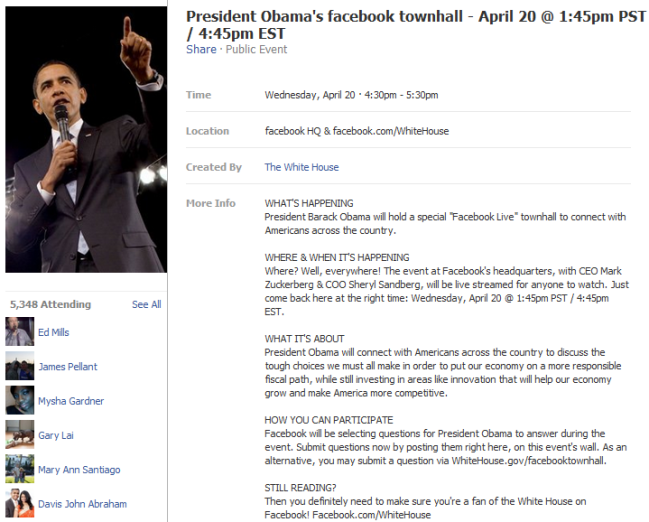 Facebook’s been good to him, so why not? President Obama will make an appearance at Facebook headquarters on April 20 for a live streamed town hall meeting to “connect with Americans across the country.” Check out the Facebook event for yourself.
Facebook’s been good to him, so why not? President Obama will make an appearance at Facebook headquarters on April 20 for a live streamed town hall meeting to “connect with Americans across the country.” Check out the Facebook event for yourself.
Just yesterday, the President’s administration launched its re-election efforts on the social networking site with a designated page, and BarackObama.com has introduced additional features for logged in Facebook users accessing the site. And why not? Facebook was an important piece of the President’s election, and his popularity with young voters gives his campaign a very easy way to reach them.
The event was announced, where else, via Facebook, and as of late this afternoon had reached over 5,000 attendees. President Obama will appear with Facebook CEO Mark Zuckerberg and COO Sheryl Sandberg to “discuss the tough choices we must all make in order to put our economy on a more responsible fiscal path, while still investing in areas like innovation that will help our economy grow and make America more competitive.” Sounds like quite a bit to chew off for a Facebook event, but urging users to participate is an inspired move. The President will take questions from the event’s wall, as well as from WhiteHouse.gov/facebooktownhall. Already the queries are pouring in and we’ve got more than two weeks until the actual event.
This isn’t the first time a politician has used Facebook as a platform to connect with the public. Former President George W. Bush made an appearance last November to promote his autobiography, which was a well-attended and watched, if not exactly focused, event. Regardless, reaching out via Facebook is a natural option for politicians: Recent elections have become trending topics on multiple social media outlets, including those that let you brag about voting, or convince others to do so. And if any of them can command an audience, it’s definitely Facebook.


