Gmail allows you to make email lists in Gmail so that you can categorize your contacts according to the group they fit in. This way, you can send a particular email targeted toward a certain group of people and save yourself the hassle of having to type everyone’s email addresses each time.
Here's how to create a group in Gmail to make your mass-emailing a bit easier.
How do I create a group email list in Gmail?
In order to send a group email, you first need to create an email group using the Labels feature in Google Contacts. Once you create a Label, adding the contacts in it to your email is fairly easy.
Step 1: Open Google Contacts on your preferred web browser and log in, if necessary.
Step 2: Hover your cursor over the first contact you wish to add to your email list and click on the checkbox that appears to the left of the contact’s name. Do this for every contact that you want to include in the group.

Step 3: Once you’re done selecting contacts, click the Manage Labels button at the top of the page. Shaped like a label, this button will be present next to the Send Email button.
Step 4: A dropdown menu will pop up when you click on Manage Labels. From the menu, click on the option that says Create Label.
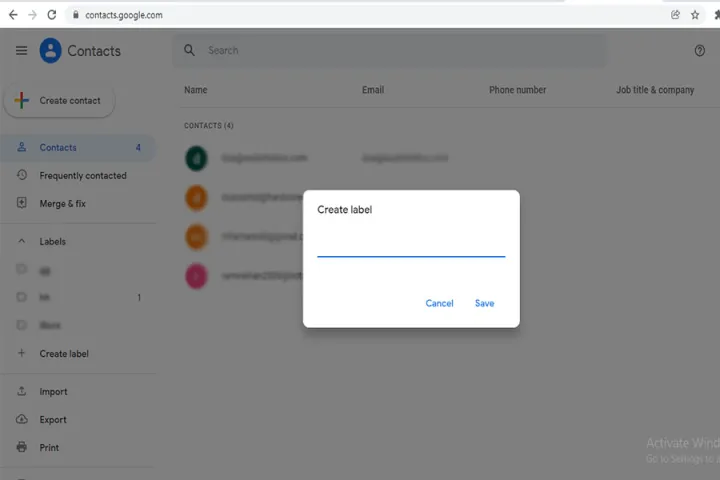
Step 5: Give your email group a name and click on Save.
How do I make a group email in Gmail without recipients?
If you need to send information to a group of people but wish to keep each recipient’s name hidden from all other recipients, using Gmail’s blind carbon copy method is a good idea. Using Bcc makes sure the recipients don’t find out who else the email has been sent to. Now that you’ve successfully created a group email list in Gmail, here's how to send an email to the group while making sure the members are unable to see the email addresses of other group members.
Step 1: Click on Compose in your Gmail in order to start a new message.

Step 2: You need to have at least one email address in the To field. In order to fulfill the requirement, type Undisclosed Recipients followed by your own email address within angle brackets. It should look like: Undisclosed recipients (emailaddress@domain.com)

Step 3: The top right of your email box is going to say Cc and Bcc. Click on the latter and a Bcc field will pop up. You can also use Gmail shortcuts for adding the Bcc field. On a Windows PC, you’d need to click Ctrl+Shift+B, and if you’re on a Mac, it’ll be Command+Shift+B.
Step 4: Enter the name of your group email list in the Bcc field.
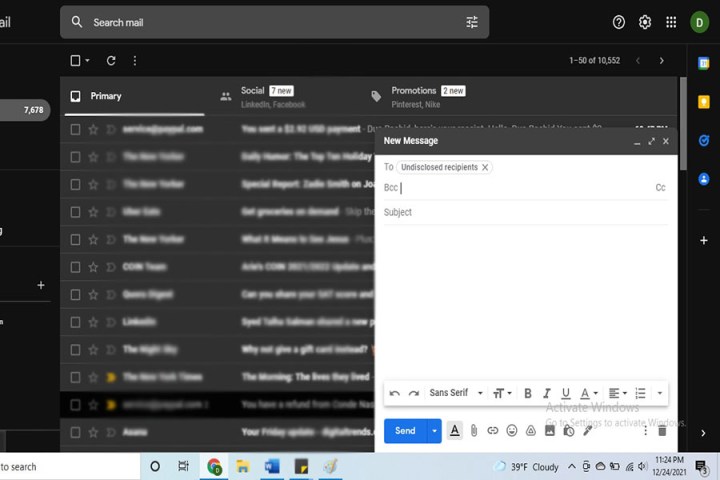
Step 5: Type the message of your email and enter a subject. Press Send and you’re all good to go!
Editors' Recommendations
- How to create a Smart Folder on a Mac
- How to change the login picture on a Mac
- How to connect Bluetooth headphones to PC
- How to change your MAC address on Windows and Mac
- How to build your own GPT chatbot without coding




