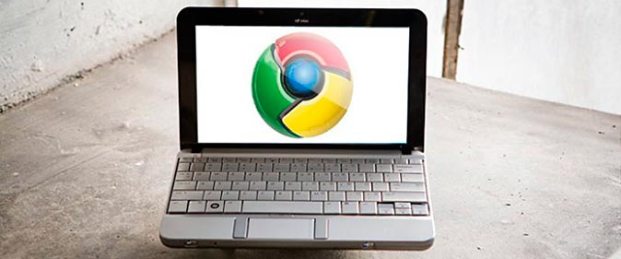
With today’s launch of Chrome 13, Google brings three new, major features to the popular Web browser as well as over 5,200 small improvements and bug fixes. The major addition to the new version of Chrome ties directly into Google search and is called Instant Pages. The feature takes educated guesses on the links that it believes the user will click after searching for a keyword in Google. Over the period of time that it takes the user to choose and click the link, Google Chrome pre-renders the page and loading times are reduced dramatically. This feature is very similar to pre-fetching that occurs in Mozilla Firefox, but takes the process a step further by loading style sheets and images as well.

There were also 30 security vulnerabilities patched today, nine of which were ranked high on Google’s priority list. Google uses crowd sourcing for locating and terminating the security holes. They paid out $17,000 to people that reported the most severe problems. One user using the alias “miaubiz” has made over $22,000 since January 1 for reporting Chrome issues. For Chrome users interesting in upgrading today, click on the wrench icon in Google Chrome and select “About Google Chrome” in the drop-down menu. Chrome automatically downloads and installs the new version.


