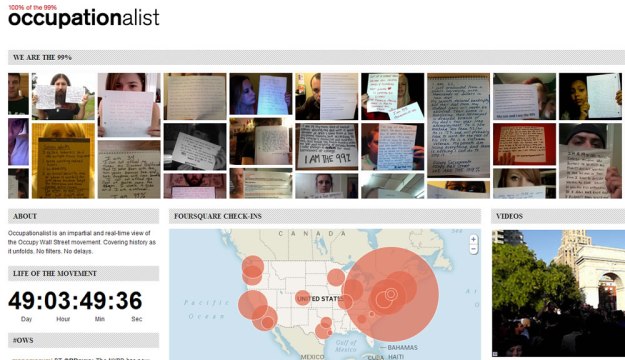
Since the launch of the leaderless Occupy Wall Street movement approximately seven weeks ago, tracking ongoing events in New York City has been difficult due to the limited media coverage as well as the massive size of the protest. The events on Wall Street have also spawned additional protests in several major U.S. cities including Denver, Austin, Dallas, Houston, San Francisco, Los Angeles, Seattle, Atlanta, Baltimore, Chicago, St. Louis and San Diego. Keeping tabs on the latest development has now become simpler with the launch of Occupationalist, a social media aggregator that combines constantly updated content from Tumblr, Twitter, Google Video, Meetup.com and Foursquare into a single page.

The site was constructed by members of a program called Boulder Digital Works which appears to be affiliated with the University of Colorado. The accelerated program involves graduate studies around entrepreneurship, Web technology and creative skills in relation to media and business design. The 60-week program offers courses in interactive design on platforms like tablets and smartphones and the cost of the entire program is $25,000 for tuition.
Editors' Recommendations
- More status options coming to Twitter, including ‘don’t @ me’
- Elon Musk hints that he could start his own social media platform
- Trump signs executive order targeting social media companies
- Trump threatens to shut down social media platforms


