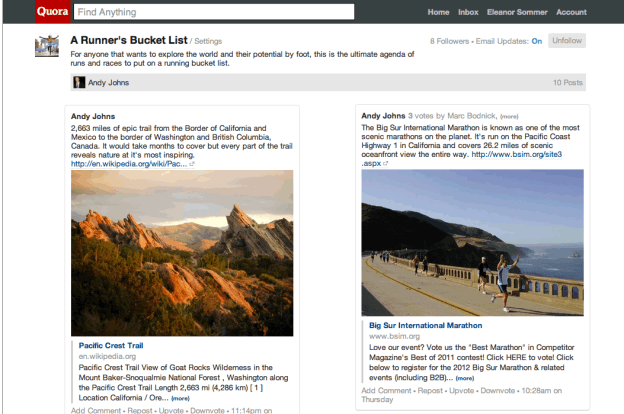
Quora isn’t just for Q&A anymore. As of today, the site will now offer users a new feature called “boards.” With boards people can post whatever information they like, without a question having to be asked first.
“As Quora has grown, we’ve learned that people want to read the most interesting content regardless of whether it happens to be in question and answer format or not,” writes Adam D’Angelo, Quora co-founder and CEO, on the company blog. “And behind every question people ask is something larger they want to know more about. If you want to take a trip, for example, you have a range of questions, but to really plan that trip you also have recommendations from friends who’ve been there and links, images, videos from all across the web. So today, we’re introducing a new way to share, organize, and consume content called boards.”
Based on D’Angelo’s description, boards sounds a bit like Tumblr, but with more of an emphasis on text than on photos. Like Tumblr, each user’s Quora boards will have their own sets of followers. You can choose to either follow someone’s questions and answers on Quora, or just their boards, or both. “In this way, a board works like a lighter-weight version of a blog,” writes D’Angelo. “But you can use them for organization, to make lists of things, as mailing lists, or anything else you want. You can add multiple authors to a board to make it collaborative.” Boards can also be set to public.
To create a new board, simply log onto Quora, and click the “create board” button that appears near the top of your home screen. If you want to see what boards look like before jumping on the bandwagon, check out a few examples here:
• A Runner’s Bucket List
• The Fourth Wave
• “Economics” of Sports
• 2012 Republican Presidential Campaign
• Quora Blog
We’ve only just started to mess around with boards ourselves, so we can’t say how well the whole thing functions, or whether we’d actually start using it. But given the quality of Quora’s mainstay product, Q&As, as well as our brief time with boards, it definitely seems worth exploring. If you give it a go, let us know what you think of boards in the comments.


