MacOS 14 is coming and coming soon, and thanks to Apple’s big keynote address at WWDC 2023, we now know what it can do, what it’s called, and who can get it. The next generation Mac operating system is codenamed Sonoma, and it’s bringing gaming to macOS in a big way, as well as improving video calls, and security. It’s going to be available for most modern Mac and MacBook users, but there are some legacy systems that are unfortunately being left out in the cold.
Wondering if your Mac can get macOS 14? Here’s everything we know about what Macs are and aren’t compatible with Sonoma.

Which Macs support macOS 14?
If your Mac is one of the following, you’ll be able to update your Mac to macOS 14 Sonoma when it debuts later this year:
- MacBook Air from 2018 or later
- MacBook Pro from 2018 or later
- Mac Mini from 2018 or later
- Mac Pro from 2019 or later
- iMac from 2019 or later
- iMac Pro from 2017 or newer
- Mac Studio from 2022 or newer
If you’re running an older Mac or MacBook, however, you’ll have to stick to macOS 13, Ventura. It’s still a great operating system, but you won’t get all of the shiny new features that Apple has been working on lately.
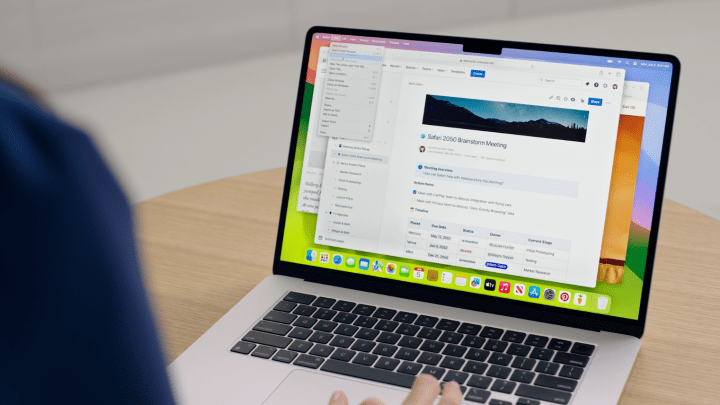
When will macOS 14 be available?
Apple didn’t announce a date for a general release of macOS 14, but if past releases are any indicator, it’ll be available almost immediately for select developers, with a general beta release coming later. Expect a full release later this year, probably sometime in the Fall.
Once we have a firmer release date, we’ll update this article with the news.
How do I download macOS 14?
MacOS 14 is available for select developers now and will be rolling out to beta testers in the coming weeks before a general release later this year. You can sign up to be part of Apple’s beta program, here. Whether you get it as part of the beta or wider release, though, you’ll be able to download macOS 14 either through your existing macOS install or by visiting the App Store. For more information on how to download macOS 14, follow our guide.
That’s not all
MacOS 14 wasn’t the only news that Apple announced at WWDC 2023. It also detailed new MacBooks, and an exciting new high-end augmented reality headset called Apple Vision Pro.
Editors' Recommendations
- Best laptop deals: Save on the Dell XPS 14, MacBook Pro 16 and more
- Best student laptop deals: Laptops for college from $215
- Best Mac Mini deals: Save over $100 on an Apple desktop
- MacBook Pro OLED: Here’s everything we know so far
- Best Apple deals: Save on AirPods, Apple Watch, iPad, MacBook



