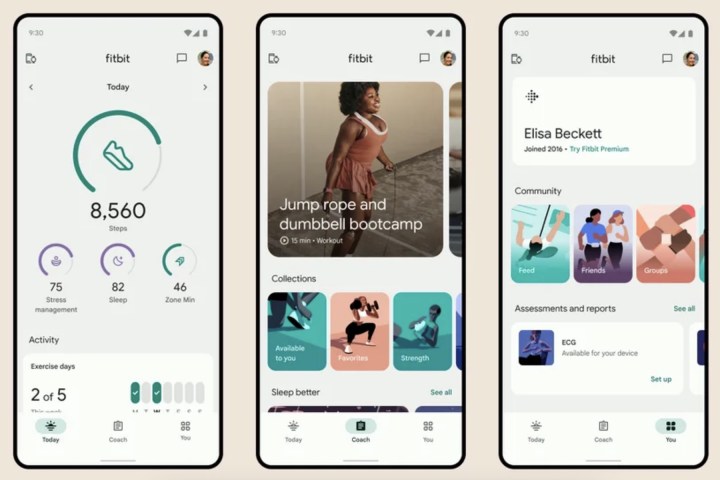
The Fitbit app is getting a long-overdue redesign, and this one focuses on decluttering the UI and making it easier for users to find core information. Starting with the home page, it now offers a neat three-tab design divided across Today, Coach, and You.
As the name makes it abundantly clear, the You section is where you feed all your personal fitness data, set goals, track progress, see the badges you’ve won, and manage connections tethered to your Fitbit fitness band or smartwatch.
Every element is neatly arranged in a card view under banners like Health assessments, Badges, and Goals to help users easily find what they’re looking for. The entire interface is reminiscent of how you would tweak the control center on a stock Android phone running Android 13 or a later version.
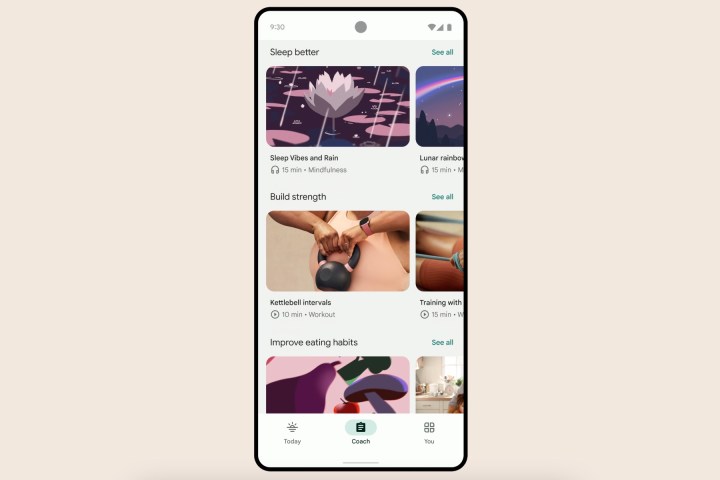
The Coach tab is where you can pick up a workout and watch the adjacent training videos. If you can’t seem to decide on a specific type of workout, there’s now a scrolling gallery of Fitbit-certified health experts to ease your selection.
You can simply pick up your favorite workout instructor and watch their training sessions. At the top, you will find a carousel of cards specifying the workout type, such as strength-building, mindfulness exercises, and yoga (among others).
Once you’ve picked up your workout class, there are filter buttons at the top that let you choose workouts based on your subscription status and — more importantly — how much time you have left on your hands
Finally, we have the Today tab, which serves a holistic view of your day in the form of metrics like miles walked, steps covered, sleep and exercise hours, calories burned, water intake, heart rate, weight, and more.

Of course, you can customize what information you wish to see in the Today section. The design overhaul looks easy on the eyes and blends in with the Material You design theming that Google has embraced for Android.
In addition to the aesthetic makeover, Google — which now owns Fitbit — says it has made charts more consistent to follow and improved the step count accuracy, irrespective of whether you are running or walking.
The Fitbit app overhaul is currently available only to a select bunch of beta testers, though everyone should have access to it by the fall — maybe just in time for the Google Pixel 8 and Pixel Watch 2.
Editors' Recommendations
- Motorola’s next folding phone just leaked. Here’s what it looks like
- Your Fitbit app is getting a big AI upgrade later this year
- Google is launching a powerful new AI app for your Android phone
- The T-Mobile Tuesdays app is about to get a big upgrade
- Your Google Pixel 8 Pro is about to get an incredible update


