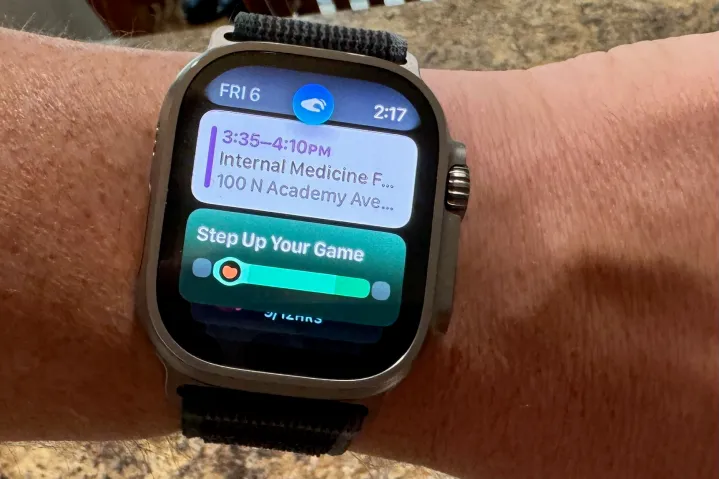
I have heard some people criticize this year’s Apple Watches, saying they are not much different from the previous models. While it is true that the Apple Watch Series 9 and Apple Watch Ultra 2 are strikingly similar to their predecessors, there are some tweaks about the new wearables that should not be overlooked.
As anyone who already owns a new Apple Watch will tell you, new features this time around include brighter displays, a new processor, more storage, and more. There’s also the Double Tap feature, which Apple is expected to unleash in just a few weeks.
Though Double Tap was announced during the iPhone 15 event in September, it is only now being introduced on the Apple Watch Series 9 and Apple Watch Ultra 2 through the watchOS 10.1 public beta. The feature is expected to be available for public use in the coming weeks and arrive through an upcoming watchOS release.
I have been using the Double Tap feature on my new Apple Watch Ultra 2, which has the watchOS beta installed, and I’ve found it to be a fascinating feature. I would categorize it as one of those fantastic Apple features you didn’t even know you needed until it was introduced.
What does Double Tap do, and how does it work?

The purpose of the Double Tap gesture is to simplify performing tasks on your Apple Watch when your other hand is occupied. It can be beneficial when walking your dog, carrying groceries, holding your favorite drink, or maybe even mountain climbing. In these cases, you tap your thumb and index finger together twice on your Apple Watch hand to initiate a command on your watch.
Double Tap may seem simple, just bringing two fingers together, but a lot is happening behind the scenes. The latest Apple Watches are equipped with the S9 chip and the new Neural Engine, which work together to process data from the watch’s accelerometer, gyroscope, and optical heart sensor. A machine algorithm then analyzes this data to detect tiny movements and changes in blood flow associated with double tapping your thumb and index finger.

Double Tap is an action that triggers the primary button in the active app. For instance, Double Tap can stop and play songs if you’re listening to Apple Music. It can also be used to answer or end a call from your wrist. Other examples of Double Tap usage include starting and stopping a timer, hitting the snooze button on your alarm, and more.
If you don’t have an app already opened on your Apple Watch, you can use Double Tap to launch the all-new Smart Stack feature in watchOS 10, which can also be initiated by turning the Digital Crown. Smart Stack displays a series of widgets that provide you with relevant and timely information such as weather reports, fitness ring status, and more. Double Tap not only opens Smart Stack but also allows you to scroll through the presented widgets with subsequent double taps.
Why Double Tap is so great

Initially, I was pretty skeptical of Double Tap, and I must say that I considered it to be nothing more than a gimmick added to an otherwise unimpressive Apple Watch release cycle. But after using it for a few days, I have come to realize that it has the potential to be a game-changer for the Apple Watch. It’s incredible how a minor feature like this can open up many new possibilities, both now and almost certainly in the future.
Although Double Tap is still in the testing phase, I don’t expect much to change with the tool before it is officially released. So far, it has been performing as promised, and it already shows great potential. If you own an Apple Watch Series 9 or an Apple Watch Ultra 2, you can expect to get your hands on this innovative tool sooner rather than later.
As I look into the future, I can see a lot of potential for Double Tap to expand its features and even allow for more fingers to be used. For instance, while the Action button on the Apple Watch Ultra and iPhone 15 Pro is impressive, it only allows one function to be assigned. However, Double Tap could turn every finger into an Action button.

For example, you could double-tap your pinky and thumb to launch a shortcut or touch your middle finger and thumb to throw something else. Additionally, with this technology, users of the Apple Watch Series 9 and beyond could use their fingers as action buttons without needing physical control.
And what about single or triple taps? Couldn’t Apple make it possible to initiate additional tasks with the index finger and thumb simply by how many times the fingers are tapped together?
I might be jumping the gun here, but Apple is known for introducing new features that improve over time. Let’s be honest: how many of us expected to control our Apple Watch with simple finger gestures in August? I would assume very few if any at all.
It’s coming to your Apple Watch soon

Double Tap is a feature exclusive to the 2023 Apple Watches and their S9 processor. This means only the Apple Watch Series 9 and Apple Watch Ultra 2 owners can get in on the fun.
I’ve been able to test Double Tap on the watchOS 10.1 public beta, and from what I’ve seen, it seems to be working well. With that in mind, I anticipate that we can expect the new update to arrive in the third or fourth week of October, so before Halloween, October 31. That’s just in time for all those spooky Halloween parties and costume contests!
It will be super interesting to see what Apple has in store for Double Tap and whether the early adopters will embrace it. I have a feeling that once Double Tap drops, it will be all over the place in every ad for the Apple Watch Series 9 leading up to Christmas. It’s a pretty cool new feature, and I’m excited to see where it goes.
Editors' Recommendations
- The Apple Watch is the best iPhone camera accessory you didn’t know you needed
- Apple finally fixed my biggest issue with the iPad Pro
- Apple has quietly killed its cheapest iPad
- Apple overhauled its two best iPad accessories. Here’s what’s new
- How to watch Apple’s big iPad event on May 7



