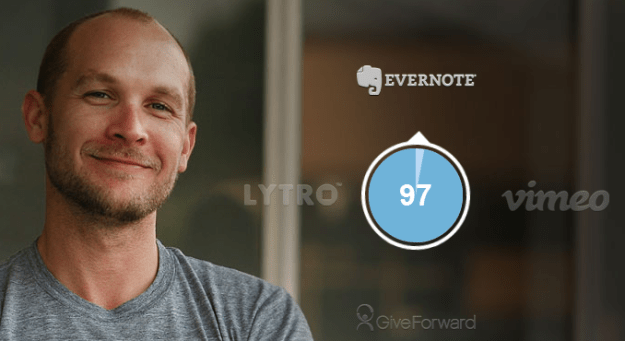 Path.to, which bills itself as “eHarmony for jobs,” has announced it will be expanding its reach significantly between now and early September. Today, the web app is officially available in Seattle and Portland, and over the next five weeks it will hit Austin, Dallas, Houston, Boulder, Denver, L.A., Atlanta, Raleigh, Philadelphia, Pittsburgh, and Washington D.C.
Path.to, which bills itself as “eHarmony for jobs,” has announced it will be expanding its reach significantly between now and early September. Today, the web app is officially available in Seattle and Portland, and over the next five weeks it will hit Austin, Dallas, Houston, Boulder, Denver, L.A., Atlanta, Raleigh, Philadelphia, Pittsburgh, and Washington D.C.

And as the tech sector grows, so too must Path.to. Sure, Silicon Valley, San Francisco, and New York still reign supreme over the digital job market, but plenty of new hubs are making a name for themselves. “Really early on we identified about 18 markets that we felt and that the research said were the top tech startup markets in the country,” Bounds tells me. “And since our niche is small to medium-sized businesses, we wanted to make sure we were available in the areas where the businesses and tech scene we wanted to approach were.”
After crossing the respective cities off its list, Bounds says Path.to will make a larger national push. He says the user base is on the up since we spoke earlier in the summer, and since then has grown by about 50 percent.
This recent startup market push puts local businesses on notice today, but Path.to has launched a grassroots effort to embed itself in the communities in advance. “We’ve been working with the communities themselves over the last few weeks, identifying incubator programs, local thought leaders in the space who are connected to startups — we have people on site right now in Portland and Seattle,” he tells me.
The tech and startup hiring scene is becoming an increasingly competitive and frustrating one — and hopefully Path.to can help inject a little of its matchmaking magic into it. Keep your eye out for new listings popping up in the new cities within the coming days and weeks.


