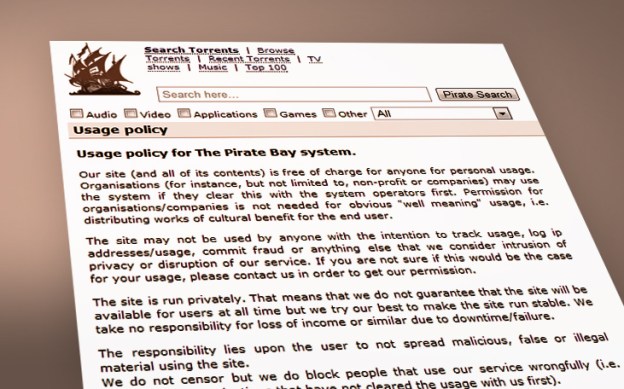
What are you really agreeing to when you click that fateful “agree” button? Terms & Conditions cuts out the legal lingo to spell it out in plain English.
Most of the time, the companies that we deal with on the Web are located in the U.S., and run legitimate businesses. That means their terms of service and privacy polices are supported by a set of robust laws, and a judicial system that is not entirely corrupt, and works relatively well most of the time. But what happens if the online service is based in a foreign country, and largely considered the most illegal website on the Internet?
Enter The Pirate Bay (TPB), the world’s largest BitTorrent service, and the bane of Hollywood and governments alike. TPB is literally blocked in the U.K. One of its founders, Gottfrid Svartholm, is currently in prison. And, just this week, TPB made it possible for anyone to download a 75MB backup of the entire service – you know, just in case the fuzz come knocking (again).
Given TPB’s inherently illicit nature, I was surprised to learn that the service does actually have a “usage policy” of sorts. Not surprisingly, TPB’s terms of service aren’t like that of any other website. Which means this edition of T&C won’t be the standard fare, either. Here’s a quick breakdown of The Pirate Bay’s unconventional terms.
Usage policy for The Pirate Bay system
Because TPB’s usage policy is incredibly short compared to almost any other website, the entire thing is posted below, with translation and commentary beneath each section. TPB’s usage policy is in italics.
Our site (and all of its contents) is free of charge for anyone for personal usage. Organisations (for instance, but not limited to, non-profit or companies) may use the system if they clear this with the system operators first. Permission for organisations/companies is not needed for obvious “well meaning” usage, i.e. distributing works of cultural benefit for the end user.
Given TPB’s hostile relationship with a wide variety of organizations, it’s no surprise that its terms explicitly forbid organizations and companies from using the service without permission. It probably doesn’t stop them, but it’s an interesting way to give them the finger from the get-go.
The site may not be used by anyone with the intention to track usage, log ip addresses/usage, commit fraud or anything else that we consider intrusion of privacy or disruption of our service. If you are not sure if this would be the case for your usage, please contact us in order to get our permission.
This is actually a key component of these terms. A study from September of last year by the University of Birmingham in the U.K. shows that “copyright enforcement organisations, security companies, and even government research labs” routinely track every IP address associated with a download on BitTorrent sites, including TPB. The provision above is TPB’s way of say “get off my lawn!”
The site is run privately. That means that we do not guarantee that the site will be available for users at all time but we try our best to make the site run stable. We take no responsibility for loss of income or similar due to downtime/failure.
While I’ve not personally heard of anyone using the TPB as a source of income, this advice should be taken seriously. TPB’s very existence is so volatile that it has figured out a way to launch its servers into space to keep them from falling into the hands of the authorities. So yes, TPB could go down at any time.
The responsibility lies upon the user to not spread malicious, false or illegal material using the site. We do not censor but we do block people that use our service wrongfully (i.e. commercial organisations [sic] that have not cleared the usage with us first).
This provision, like all others before it, appears to be targeted at companies trying to pull a fast one on TPB users, such as studios posting files of their own movies to the site in order to infiltrate the TPB user base.
We reserve the rights to charge for usage of the site in case this policy is violated. The charge will consist of a basic fee of EUR 5,000 plus bandwidth and other costs that may arise due to the violation. Personal usage, although violating this policy, will not be charged. We will simply block those users.
Read: If your organization tries to use TPB without permission, TPB will slap you with a bunch of “FU” fines. Regular users who screw around will just get blocked.
We also reserve the rights to publish any information regarding violations. Info hashes, IP addresses and all other information that is supplied to the site will be considered our right to publish.
A last and final warning to companies who try to infiltrate TPB, this provision states that their identities and corresponding information will be exposed for everyone to see, if TPB administrators think you’ve been trying to screw around with the service and its users.
This policy may change at any time, please check in before using the site.
This is easily the least strange line in the whole usage policy, as you can find similar language in almost every other terms of service you come across. What you don’t normally see, however, is the suggestion that users “check in before using the site.” If only other websites would give such good advice in their terms, we might all be a bit better off.


