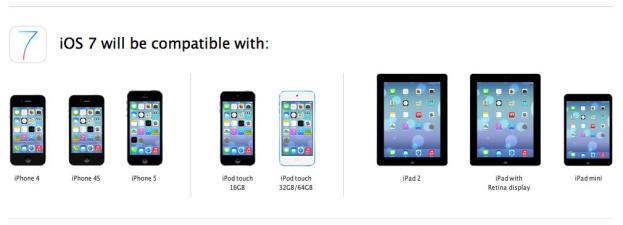 So, finally, Apple has unveiled iOS 7, the Cupertino company’s long-awaited mobile operating system for iDevices that brings with it a fresh new look, plenty of new features and an end to having to constantly look up how to spell
So, finally, Apple has unveiled iOS 7, the Cupertino company’s long-awaited mobile operating system for iDevices that brings with it a fresh new look, plenty of new features and an end to having to constantly look up how to spell skuemorphism skuomorphism skeuomorphism.
While most iPhone, iPad and iPod Touch owners will doubtless be looking forward to replacing their tired-looking operating system with the new, all-singing all-dancing offering in the fall, it should be noted that it won’t run on all handsets and tablets, in which case, yes, some of you will be left to make do with that crumbly old existing OS.
So which devices will be able to load up iOS 7? According to Apple, its refreshed mobile operating system will be compatible with the iPhone 4 and later, the iPad 2 and later, the iPad Mini, and the fifth-generation iPod Touch – including the recently released 16GB version.
However, keep in mind that some of the new features coming with iOS 7 won’t work on all of the iDevices mentioned above.
In the Camera app, for example, the new square photo format and swipe to capture won’t function on the iPad 2. Sticking with the Camera app, the new photo filters will only be available on the iPhone 5 and fifth-gen iPod Touch.
However, you will be able to utilize the filters from within the Photos app if you’re using an iPhone 4 or later, iPad (3rd generation or later), iPad Mini, and the fifth-gen iPod Touch. Of course, filter fans with incompatible iDevices will long ago have discovered a ton of apps out there with more image-enhancing overlays than they know what to do with, so the inability to use any of iOS 7’s measly eight filters shouldn’t be too troublesome.
The forthcoming AirDrop feature that allows easy transfer of photos/videos/contacts between iDevices will work on the latest iPhone, the fourth-gen iPad, iPad Mini and fifth-gen iPod Touch – and will also require an iCloud account.
As for the revamped Siri, the virtual assistant will continue to be available on the iPhone 4S, iPhone 5, iPad 3 and later, iPad Mini, and fifth-gen iPod Touch.
Of course, the above are a mere fraction of the new features coming to iOS 7. Once the new OS rolls out in the fall, we’ll have a clearer idea of the compatibility of all those features with the tech giant’s various handsets and tablets.
So, for those of you with older Apple devices destined to be locked in the skeuomorphic land of iOS 6 and below, will you be upgrading your device? Or possibly switching to Android?
Editors' Recommendations
- How to watch Apple’s big iPad event on May 7
- Are you having iPhone alarm problems? A fix is coming soon
- An Apple insider just revealed how iOS 18’s AI features will work
- There’s a big problem with the iPhone’s Photos app
- 10 iPhone productivity apps you need to download right now

