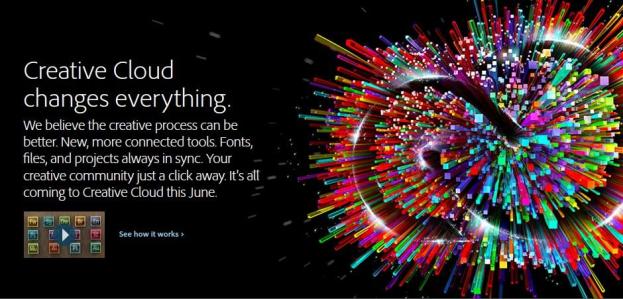
Adobe has had a long standing relationship with artists and designers, and its now offering creative professionals another way to get their hands on the company’s latest products. The Adobe Creative Cloud is a service that allows users to “subscribe” to popular programs like Photoshop for a monthly fee. The Creative Cloud allows you to download applications directly to your system, but you won’t need to be constantly connected to the Web for your programs to work. Each app will function offline, though you’ll need to “check in” with the subscription servers to verify an active subscription once every 30 or 180 days, depending on your settings.
It’s not just Photoshop that makes an appearance on the Creative Cloud. You’ll also get access to Illustrator, Premier Pro, Flash Professional, Audition, InCopy, InDesign, After Effects, SpeedGrade, and Prelude. There are even some add-on software packages with Bridge, Media Encoder, and Edge Animate. Muse, an Adobe Web-design program, is also included.
The pricing structure for Creative Cloud is where things get a little sticky. The base price for the entire Creative Cloud suite sits at $50 per month for new Creative Cloud members, and $70 a month for teams (per seat), based on a year subscription. Month-to-month prices are available, but they do come at a higher cost. If you don’t want the entire Creative Cloud, you can get access to individual apps for $20 a month, and get a discount of $10 a month if you happen to already own a version of CS3 or later. Unfortunately, this discount only lasts for the first year, and pricing will revert to normal after time has expired.
Adobe also announced it’s pairing up with Siber Systems Inc., in order to bring the GoodSync backup system to the Creative Cloud. The GoodSync addition of tools will allow users to share, save, and access files across the Creative Cloud on mobile and desktop devices.
According to PC World, as of two days ago, subscriptions for the creative cloud service had already reached 700,000. Adobe stated that it’s looking to add even more subscribers in the next quarter, aiming to have 1.25 million by the end of this year. If you’re looking for more information regarding the Creative Cloud, be sure to check out Adobe’s website.
Editors' Recommendations
- Adobe free trial: Try Creative Cloud for free
- Adobe’s Creative Cloud apps can now be accessed from one full-screen hub


