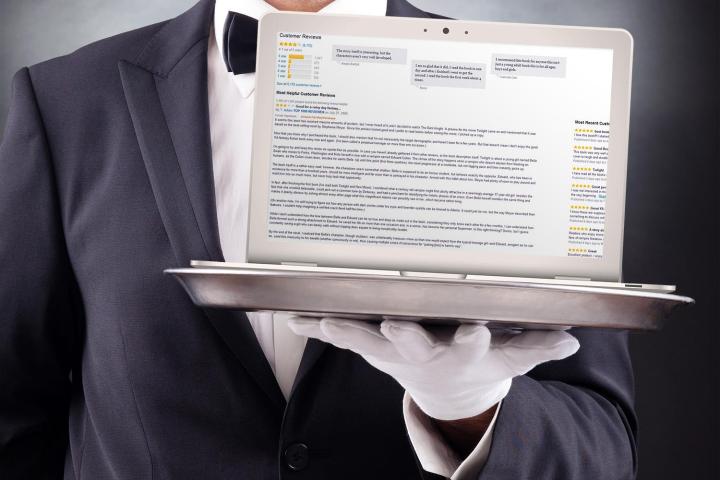
The Internet is a wonderful if confusing world – and that’s why you sometimes need to be pointed in the right direction. Lucky for you, some of us spend far too much time online and logged in – and that wealth of experience translates into some social networking know-how. Consider Miss Netiquette (who you can reach at netiquette@digitaltrends.com) your guide to Web manners, and this week, she’s going to give you some tips on how you can write reviews online in a respectful way without being dishonest.
There are few experiences more excruciatingly awkward than having to tell someone who just made or did something that you liked it when, in fact, you thought it was terrible. Imagine dinner parties where the hosts have attempted to make gluten free vegan pizza for the first time. Or your little sister’s interpretative dance show. It’s extremely impolite and hurtful to trash someone’s performance or creation to their face, even if you could barely keep your eyes open during their 20-minute trombone solo. Aside from the occasional heckler, it’s rare to see someone’s work get harshly criticized in person.
But online, since you’re not physically in the same room as someone and you don’t have to deal with their sad reaction, all bets are off. You don’t have to stare into anyone’s eyes. Reviewing and ranking restaurants, movies, books, and performances of all kinds can often be done anonymously or through the veil of a screen name, so you don’t even have to reveal yourself to the person or organization you’re trash-talking. This leads, of course, to a serious influx of negative reviews. If you’re putting a review up on Yelp or Amazon, or you’re going to a favorite author’s Facebook page to let them have it for a crappy book ending, there’s a respectful, sane way to do it… and a crazypants way.
Dear Miss Netiquette: I used to go to this diner all the time with my friends, and it’s kind of an institution. Big booths, 24/7, mediocre but filling food. But the place got bought out by new owners and completely re-done. The menu is actually the same but they made the decor weirdly fancy and are trying to turn it into a hybrid restaurant/diner. I already wrote a review on Yelp talking about how much better it used to be. But then a few nights ago some other friends dragged me there… I swear I didn’t want to go. And the waitress and the whole wait staff really knocked it out of the park. I want to take down my review but I don’t know how.
Here’s how you take down a Yelp review: Go to the Yelp page and look at your “About Me” section. There will be a list of your former reviews. Click on the one you want to remove, and in the bottom left-hand corner there should be an “edit” or “remove” option – just hit the remove one. It will ask you to confirm. Do so, and then your mean moment will become a piece of Internet history (unless, of course, someone took a screen shot of the page).
I understand your motivations for originally writing the mean review. It’s always disappointing when neighborhood institutions turn into something more generic. But your Yelp review was never going to turn the place back into the greasy spoon it once was. When you’re reviewing restaurants in the future, I urge you to consider them on their own merits, by asking the question: “What kind of restaurant is this place trying to be?” You can’t expect a dive bar to serve knock-out martinis, and you can’t expect a place that’s trying to be a hip resto-bar to decorate with kitsch charm.
Dear Miss Netiquette: I’m a first-time author, and I wrote and independently published a book that’s available on Amazon. It’s a young adult novel, and I know it’s not Shakespeare, but I’m proud of it. Anyways, I’ve been sharing news of the book release on social media, and it just came out yesterday. I encouraged friends to write reviews if they liked it – only if they genuinely liked it. Well, someone didn’t like my attempts at self-promotion, I guess – they left a super nasty review of the book this morning. I don’t even see how they could’ve read it that fast. What should I do?
It sounds like you’re either being trolled by one of your friends on social media, or by a stranger, but either way, you know that this isn’t a genuine review. Clearly, whoever wrote it didn’t have time to read or digest your book. So at least take comfort in the knowledge that this review has no critical merits.
Now, getting bad reviews is never good for a first time author (or an any time author, really) and it could negatively impact your career and your sales. I’d ask your close friends and family to write positive reviews to offset this lone negative one. Do it privately, and make sure to bake them cookies or otherwise let them know how grateful you are. Then move past it. There’s no way you can prove this person didn’t read your book and it’s a waste of energy to think about it too much. Just consider this one more milestone on an author’s journey and move on… that is, move on right after you click on the offending reviewer’s screen name to make sure you can’t find out who they are by what they’ve written in other reviews. If it’s someone you know, you might want to send them a “WTF was that!” email.
Dear Miss Netiquette: I absolutely loathed this film I saw recently. And not just the aesthetics or storytelling. I found the content morally reprehensible. It was violent for the sake of being violent and seemed to degrade everyone involved. The worst part is, I used to admire the screenwriter, who is also a novelist. Is it totally out-of-bounds to tell him I disliked the movie on Twitter and try to start a dialogue?
Well, it depends how you do it. If you send a tweet that’s like “HEY UR MOVIE IS AWFUL AND I HATE U,” then yes, it is out-of-bounds. Personal attacks, especially attacks without any substantial comment, are Twitter garbage. But if you can think of a non-rude, literate, specific critique in 140 characters, then go for it. Something like “Any response to critics who say your film glorifies violence?” would be fine. Obviously, you can’t expect a response, and you shouldn’t continue to goad them into answering you, but making a thoughtful but critical statement is totally kosher.
Dear Miss Netiquette: Just wondering when you think it’s appropriate to write a bad review. I’ve been to the same coffee shop twice and had rude baristas and lukewarm coffee both times, not to mention a disgusting bathroom. But I find myself still giving them the benefit of the doubt, since it just opened a few months ago.
Everyone makes mistakes and has bad days (except Beyonce). So I think it’s nice that you’re taking a tempered approach to this coffee-shop-from-hell. You’re a rare bird in a world of vicious parrots who start foaming at the mouth and logging into Yelp every time a napkin is out of place.
That said, do you really want to go back to this place a third time? And do you want others to have to deal with the same surliness and inappropriately heated beverages? You’re doing the world – and this place – a favor if you write a review that gives people an honest run-down of what happened to you. You can even say “maybe they were just having two bad days” if you want to be extra-nice. But you already gave them a second chance and they still fell short of your expectations, which sound reasonable. It’s definitely appropriate to write a bad review.


