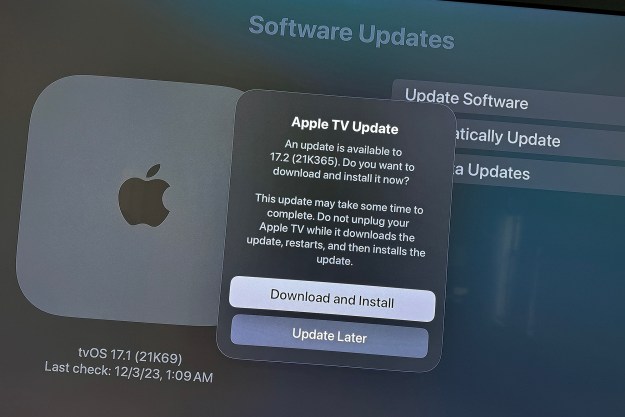It was only last December that Panasonic announced its 3CCD HDC-SC1 and HDC-DX1 high-definition camcorders; now, scarcely four months later, the company has introduced the successors: the HDC-SC3 and HDC-DX3 (Japanese).
Both the SD3 and DX3 fully support H.264 and will capture video at resolutions up to 1,920 by 1,080 pixels, an increase over the 1,440 by 1,080 resolution offered by the earlier models. Like their predecessors, the cameras offer the same capabilities, and are distinguished primarily by the media they use to store video: the SD3 stores video to SD cards, while the DX3 will write video to DVD discs.
Standard DVDs aren’t designed to store high-definition video, so the DX3 stores video using the AVCHD format, jointly developed by Sony and Panasonic to enable storage of high-def video on standard DVD media. The upshot is that DVD discs with AVCHD video can’t be played back in standard DVD players (although some Sony and Panasonic models might be able to take firmware upgrades which support the format). Computers will also need AVCHD-savvy software to play or process AVCHD video.
Panasonic has also kicked up the video compression used by the cameras: Panasonic says a 4 GB SD card can hold about 40 minutes of high resolution video, while an 8 CM DVD can hold 14 minutes of high-def video per side. With the SD3, storage time can be expanded with higher capacity SD cards: 8 GB SDHC media is now entering the market. If those recording times aren’t good enough for you, the cameras also support lower-resolution video at 1,440 by 1,080 pixels.
Otherwise, the cameras carry much the same specs as their predecessors: a Leica Dicomar lens; a 3CCD system which uses separate capture for red, green, and blue light components; mechanical image stabilization; 5.1 surround sound capture with a "zoom mic" function to let users focus the mic’s attention on a subject; 3-inch LCD viewfinders, 12×optical zoom, USB 2.0 connectivity, and PictBridge compatibility.
Here’s the bad news: the Panasonic HDC-SD3 and HDC-DX3 are due April 25, but only in Japan: the company currently has no plans to bring the cameras to international markets. And it’s a shame, because Panasonic is pricing the improved models lower than their predecessors, with the SD3 carrying a price tag around ¥150,000 and the DX3 going for around ¥140,000 (that’s about $1,275 and $1,190, respectively), about $170 and $250 cheaper than the previous models.
Editors' Recommendations
- Sennheiser’s HD 620S closed-back cans have an open-back soul
- HD to 4K: these home theater projectors are up to $2,000 off
- How to update AirPods, AirPods Pro, and AirPods Max
- Software update looks to make the Vizio experience even faster
- Pioneer, Elite, Integra, and Onkyo flagship AV receivers get a major update