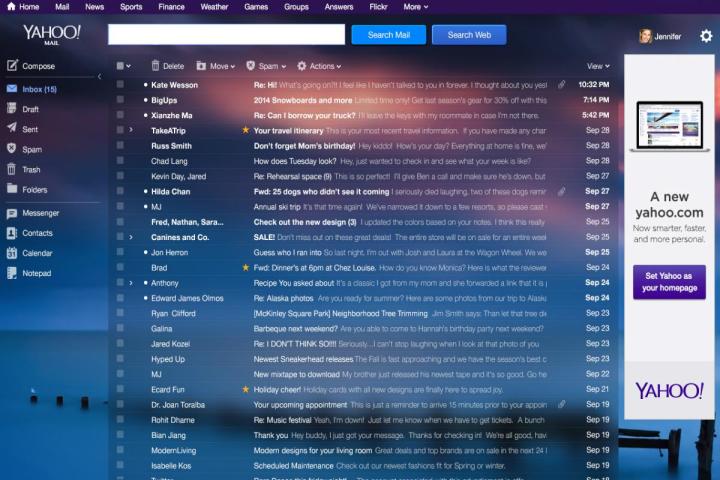
In the post, Mayer blamed the Mail problems on a “rare” hardware problem. Here’s what she had to say:
“On Monday, December 9th at 10:27 p.m. PT, our network operating center alerted the Mail engineering team to a specific hardware outage in one of our storage systems serving 1% of our users. The Mail team immediately started working with the storage engineers to restore access and move to our back-up systems, estimating that full recovery would be complete by 1:30 p.m. PT on Tuesday.
However, the problem was a particularly rare one, and the resolution for the affected accounts was nuanced since different users were impacted in different ways. Some of the affected users were unable to access their accounts, instead seeing an outdated ‘scheduled maintenance’ page which was a confusing and incorrect message (this has since been corrected and updated). Further, messages sent to those accounts during this time were not delivered, but held in a queue.
Over the remainder of the week, we worked around the clock to restore access and all messages to inboxes. This has included restoring IMAP access for people using other email programs like Outlook or Apple Mail to access their Yahoo Mail.”
According to Yahoo’s official Mail status page, the latest update, which was posted on December 15 at 7:45 PST, indicates that the web giant’s engineering team is “making steady progress on restoring access to messages for affected users.” This includes folders as well as inbox state, which tells you whether you’ve read a message or marked it with a star.
The latest Mail status update also indicates that timestamps may be incorrect, and reveals that a new update will be posted sometime today. If and when that update does arrive, we’ll edit this story to include the new information.
In the meantime, did you or are you still experiencing problems with Yahoo Mail? If so, please share your experiences in the comments below.
Image credit: http://tctechcrunch2011.files.wordpress.com


