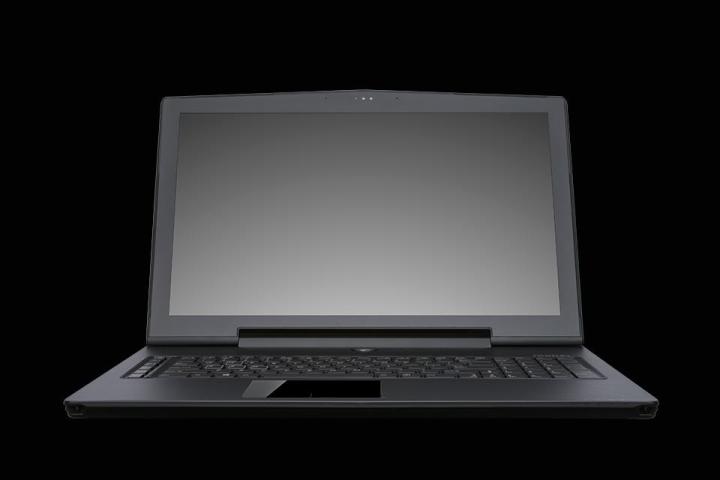
We don’t blame you if you haven’t heard of Aorus. The manufacturer, which falls under the Gigabyte umbrella, has seemingly come out of nowhere to introduce the X7. Despite its relative anonymity, Aorus claims that the X7 is the world’s thinnest and lightest SLI notebook.
Described on the company’s site as a “Powerplant on Your Lap,” the X7 is powered by a fourth-generation Intel Core i7 CPU, up to 8GB of RAM, storage that maxes out with a 256GB mSATA SSD or a 1TB hard drive, and dual Nvidia GTX 765M graphics cards running together in SLI mode. Powerplant on your lap indeed. Weighing 6.39-pounds and measuring 22.9-millimeters/0.9-inches thick, the X7 is certainly as portable as 17.3-inch dual GPU gaming notebooks can get.
Unfortunately, the gallery on Aorus’ official site doesn’t include real photos of the X7, instead presenting us with renderings of the unit. Based on the images at hand, the X7 has a matte black finish, though it’s difficult to tell whether the 1080p display is of the matte or glossy variety.
Our main concern with the X7 lies with battery life. Gaming notebooks are notorious for having poor battery life to begin with due to the fact that they’re running souped-up specs fit to play the latest games at high resolutions and with visual settings cranked up. Considering that the X7 sports not one but two Nvidia graphics cards, we can only begin to imagine what that will do for the X7’s battery life. On top of that, we can’t imagine how much heat the graphics chips will generate, especially if you’re playing visually demanding stuff with all the details set to high. However, based on the specs list, there’s no reason to believe that the X7 won’t be able to play virtually any PC game under the sun with all or most of the visuals maxed out.
The Aorus X7 reportedly starts shipping this March and allegedly carries price tags ranging from $2,099 to $2,799,
What do you think of the Aorus X7? Sound off in the comments below
Editors' Recommendations
- HyperX just made your next favorite gaming keyboard
- AMD Ryzen 7 5800X3D vs. Intel Core i9-12900K: Benchmarks, specs, pricing
- Test suggests AMD Ryzen 7 5700X could be a midrange gem
- 7 things you didn’t know your Chromebook could do


