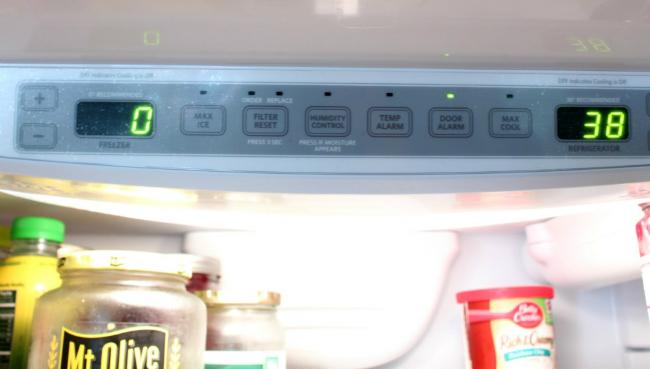
‘Kay, so you’ve got a fridge, right? Of course you’ve got a fridge! That’s why you’re here. Anyway, so you have a fridge, but you’re all, “What temperature should I set my fridge (and freezer, don’t forget that) at?” Really glad you asked that question. Let’s break it down.
The FDA advises that you should keep the temperature of your fridge between 32 and 40 degrees Fahrenheit, preferably right in the middle of that range, at, say, 35 degrees. Set the temperature at 35, and you avoid the risk of frozen food (that’s what the freezer’s for!) and you avoid the risk of spoilage. That said, this does not mean the temperature inside your fridge will be uniformly 35; temperatures can vary depending on the part of the fridge. The bottom and the back of the refrigerator tend to be the coldest areas, so keep things that need to stay cooler there. Don’t put stuff that spoils relatively quickly, like milk, in the door. Things there can get as warm as 59 degrees, so think about what you put in there. But condiments like ketchup and mustard are okay if they’re a little warm, so that’s why they get to hang out in the door. So, in conclusion: set your fridge temp at 35 and be mindful of what you put in the door.
While you’re at it with the fridge, make sure to set your freezer temperature below 32 degrees. This sounds super obvious, but it’s super important. A freezer that doesn’t freeze your food properly is an annoying health hazard. Don’t mess around with frozen food: set your freezer at 0 degrees Fahrenheit. That way, you’re not taking any chances. Keep your freezer cold by keeping it well-stocked. The more items you have in there, the better it holds the temperature. Same goes for your refrigerator. Keep your fridge and freezer full and you might still have 99 problems, but spoiled food will not be one of them.
Editors' Recommendations
- The 8 best kitchen appliance brands in 2024
- Are smart kitchen gadgets worth it?
- The Lorex New Year Sale is the perfect opportunity to upgrade your home security
- How to build a smart kitchen
- Five must-have eco-friendly products for your smart home


