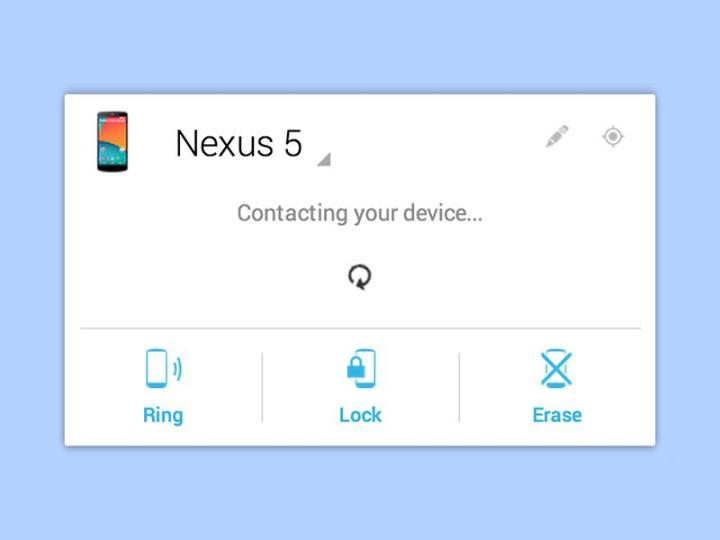
The new option is rolling out now to both the Web interface and the official app for Android Device Manager. Under the lock settings you’ll be able to add a message that will be shown to whoever picks up the device, as well as a single contact number that enables them to get in touch with you.
Related: Lost your phone? Android Device Manager will help you find it
With a phone number activated, the only options for the person who has discovered the mobile are to correctly enter the passcode or place a call through to you. Google hasn’t officially announced the new feature yet, but it was picked up and reported by Phandroid.
As for the recovery message, that’s entirely up to you — you might want to entreat the phone’s finder to return it safely to you or offer up some kind of reward. Be careful to avoid giving away any personal information, such as your home address, until you know you’re dealing with someone you can trust.
The ability to add a lockscreen message has been available for several Android versions, but now you have the option to set one remotely. If you haven’t already configured Android Device Manager for your phone or tablet, you’ll find it in the Google Settings app on your gadget. The associated app is only required if you want to find one Android device from another rather than going through the Web interface.
Editors' Recommendations
- How to find your phone number on iPhone or Android
- The best Android tablets in 2024: the 11 best ones you can buy
- This Android phone is a surprisingly great buy at $100
- Android 15 might add a new way to charge your gadgets
- Android 15 release date: When will my phone get the update?


