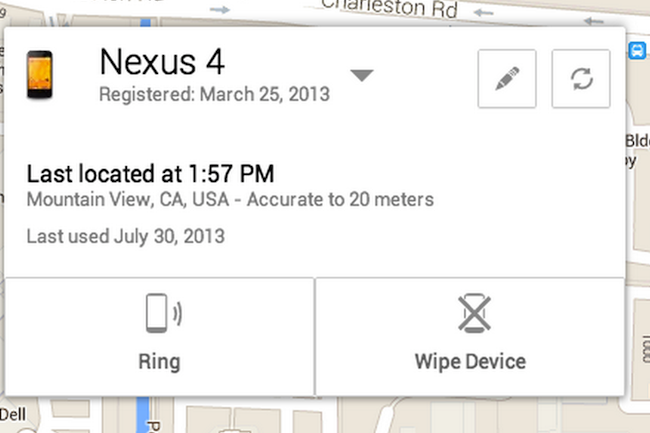
There are approximately one million different ways you can misplace your smartphone. (That’s science.) Whether you left it in a cab last night after one too many drinks, it slipped between your couch cushions, or some sticky fingered deviant is gearing to sell it on Craigslist, we’ve all felt that panicked “Where the eff is my phone?” sensation on at least one occasion.
Apple users have long been able to enjoy the benefit of the company’s free Find My iPhone app, but Android users, who far outnumber iOS users, have had to rely on third party apps … until now. On its official blog, Google’s Android team announced today that it will be releasing its new Android Device Manager later this month. The feature will essentially serve as a Find My iPhone for Android devices.
With the app, you’ll be able to make your phone ring at the loudest possible volume, regardless of what volume you last left it on. (Even if it was on silent.) So if it’s nearby, you can breathe easy and follow your ears until you find the random nook your phone somehow became nestled within. Can’t hear anything? No worries. You can pull up a map and figure out just where your phone is sitting pretty. (Hopefully it’s somewhere you can actually get it.) Of course, all this depends on your phone being on, so let’s hope it was charged when you parted ways!
Finally, in the event that you have determined your phone is gone for good, you can at least protect your personal information (and all of those photos you don’t want anyone else to see!) by wiping all the data from your phone.
We’re a little surprised that it took this long for Android to come out with such a basic feature, but happy that it’s on its way nonetheless. Be on the lookout for the service later this month, as long as your device is running on 2.2 or higher.
Editors' Recommendations
- How to find your phone number on iPhone or Android
- How to find your lost phone (tips for iPhone and Android)
- How to use iMessage on an Android phone or tablet
- Android phones finally have their own version of AirTags
- Can you take a picture of the solar eclipse with your phone? Here’s how to do it


