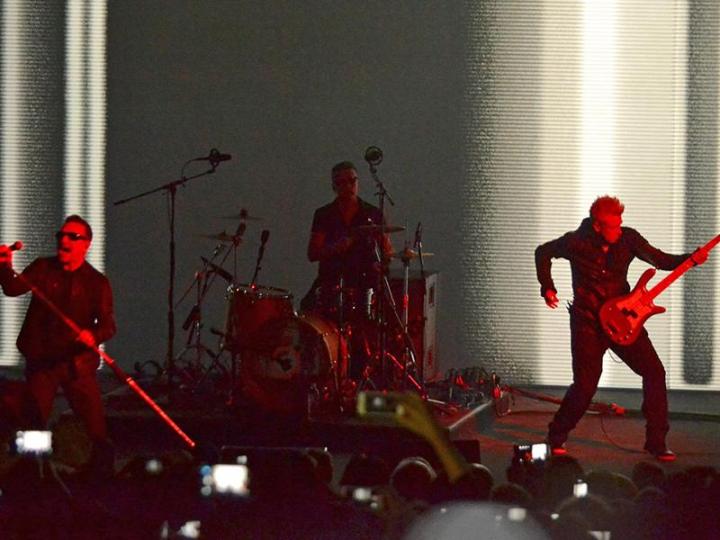
Rumors that the group would be involved in some capacity first surfaced last week, though the fact that the New York Times is now putting its weight behind the suggestion indicates something’s afoot.
Several people with knowledge of the matter told the Times that besides knocking out a few tunes at the Cupertino media event, the four Dublin lads will reveal some kind of U2-Apple tie-up.
The sources said we can expect to see “an integration with Apple’s products that is connected to its next album,” which could mean anything from pre-installed U2 content on the new iPhone to Bono’s shades-clad face offered as an optional watch-face on Apple’s upcoming wrist-based gadget. Let’s hope it’s not the latter.
The deal between Apple and U2 will reportedly involve the release of new music “in an innovative way,” though presumably Apple boss Tim Cook has planned the event in meticulous detail to ensure it’s his new iDevices, and not a rock group, that steal the show on Tuesday.
Related: 10 things we already know about the new iPhone 6
Apple and U2 have a long-running association that started 10 years ago with the launch of a special edition iPod. Announced by Steve Jobs, the 20GB “U2 iPod” featured a black exterior with a red click-wheel and came loaded with new music from the group. On the back of the device is the signature of each band member, engraved by laser. It also came packaged with a U2 poster and a message from Bono, though not a personal one, we should add.
The tech giant also continues to support Bono’s Product (RED) charity initiatives, offering special editions of various Apple products for auction.
While another U2-branded device could be unveiled on Tuesday, the Times’ sources made no specific mention of such a product.
DT will be bringing you all the latest from Apple’s big media event from 10am PT, so be sure to stay tuned….
Editors' Recommendations
- A big iPhone update is right around the corner
- How to fix iMessage activation errors on your iPhone
- One of the most iconic iPhone accessories is back — and it’s great
- Are you having iPhone alarm problems? A fix is coming soon
- Best iPhone 14 deals: Unlocked and refurbished


